How to select an EHR/EMR: A comprehensive guide
Find out how to select an EHR and what to consider when determining the best EHR medical software for your practice.

At a Glance
- Selecting the right electronic health record (EHR) system is crucial for healthcare practices to ensure efficient workflows, secure data management, and compliance with regulations.
- Key factors to consider when evaluating EHR systems include identifying the practice’s unique needs based on size, specialty, and workflows; making sure candidate EHRs can address those needs; and assessing costs and pricing models.
- Proper planning, including creating a shortlist of suitable EHR systems, reaching out to vendors for demos and contract negotiations, and preparing for implementation with staff training and data migration, is essential for a smooth transition.
Editor's note: This article was updated on September 30, 2024
Selecting and implementing a new electronic health record (EHR) or electronic medical record (EMR) system can significantly impact an independent healthcare practice, offering numerous long-term benefits. Research shows that EHRs help clinicians stay organized, minimize documentation errors, enhance provider-patient communication, reduce wait times, and more. But they not only help providers — they also encompass a patient's entire medical journey, not just their records.
However, choosing the right EHR system for your practice is critical to ensuring a positive impact. If your EHR doesn’t suit your practice’s needs, you may not experience all the benefits. The wrong system could disrupt practice workflows, affecting clinicians, administrative staff, and patients — and potentially damaging your business's health.
This pressure can overwhelm decision-makers who may already feel uncertain about how to select an EHR system. The different types of electronic records system and their features adds to the complexity. The wide range of EHR vendors further complicates the choice.
Most busy healthcare professionals lack the time to thoroughly research and identify the best EHR system. Fortunately, you can take steps to simplify the process. The following suggestions and checklists will help you determine whether your practice and team are ready for a new EHR, evaluate your options, and make an informed decision when the time comes.
The difference between EHRs, EMRs, and practice management platforms
Before you begin, it's crucial to understand what kind of system you need. EHRs, EMRs, and practice management software are similar but distinct solutions.
Electronic health records: Larger clinics, hospitals, and health systems generally use EHR systems. EHRs enable a comprehensive record of a patient's medical history. They support coordinated care by allowing different providers and organizations to update and access patient information. EHRs often include patient portals, where patients can access their records, securely message their providers, or book appointments. They may also include AI insights or population health data. Evaluate any candidate EHR system's core functionalities to ensure it meets your practice’s specific needs.

Electronic medical records: Smaller practices or specialty clinics sometimes use EMR systems. EMRs are digital versions of paper charts, and contain a patient's medical or treatment data from a single provider or practice. Unlike EHRs, EMRs are typically not patient-facing and can lead to care disruptions if patients switch providers. While some EMRs are now cloud-based and can share some data with labs, pharmacies, or designated specialists, their interoperability is extremely limited compared to EHRs. Their core functions are also more limited.
Practice management software: While EMRs and EHRs focus primarily on clinical data, practice management software streamlines business-related tasks such as scheduling and billing. Advanced practice management software can integrate with EHRs and EMRs, automating clinical, financial, and administrative tasks.
Though there are differences between EHR and EMR systems, especially when it comes to interoperability and secure patient portals, the terms are often used interchangeably. As you evaluate your practice's new electronic records system, keep your interoperability needs in mind. An EHR typically offers a more robust and scalable solution — but after you determine whether you need an EHR or EMR, the evaluation process is similar for both.
Assess readiness, needs, and data
Before selecting an EHR or EMR system, it's important to understand your current practice landscape. Conduct an EHR readiness assessment to determine your team's preparedness. Complete an EHR needs assessment to identify why your existing system isn't meeting your requirements and what you'll need going forward. Finally, perform an EHR data assessment to address any potential data issues before the transition.
EHR readiness assessment
An EHR readiness assessment is a “foundational step” when transitioning from paper records or an existing system to a certified EHR system, according to the Office of the National Coordinator (ONC) Health IT Playbook.
This assessment sets your practice up for success. It examines all aspects of the practice that interact with an EHR system, including existing records, integrated systems, clinical needs, and billing procedures.
It also addresses your team's needs and concerns, recognizing that some staff members may feel hesitant about new technology. By gauging your staff's attitudes towards a new EHR system, you can address concerns and get everyone on the same page before selection and implementation.
A comprehensive readiness checklist for EHRs should include:
- Practice culture and staff survey
- Clinical requirements
- Operational capabilities
- IT infrastructure
- Technical capacity
- Existing workflow analysis
- Current information management strategies
- Available capital
Download our team readiness checklist below to assess your staff’s attitudes and willingness to embrace new health IT tools.

For more information and checklists, see our EHR selection workbook.
EHR needs assessment
In March 2024, Tebra surveyed 183 healthcare providers from small independent practices who use EHRs regularly. Of respondents, 32% wouldn’t recommend their current EHR system. In one case, a participant’s EHR required up to 4 hours of administrative/clerical time, forcing them to manually enter immunization records and scan notes and records from other providers. Other participants discussed interoperability challenges, user interface problems, and lack of vendor support.
| Respondents cited several concerns: “It takes too long to enter information. It does not 'talk' to the local hospital so visits at the hospitals must be requested, then scanned in." "It’s not user friendly, [and] to see billing records on patients, you have to use a PC desktop and not an iPad." "Whenever there have been issues with updates or downtime there is no one we can call to troubleshoot. We have to put in a work ticket and wait for someone to email us back. It is very frustrating.” |
The top reasons respondents would consider switching EHR providers were:
- Cost-saving opportunities (65%)
- Enhanced functionality (60%)
- Improved user experience (54%)
If you’re wondering, “Is my practice ready to switch EHRs?,” consider conducting an EHR needs assessment. This process evaluates your existing system, including hardware, software, digital data, interoperability, workflows, user experience, efficiency, and budgetary impact. It reveals strengths and weaknesses, guiding decisions about upgrades and optimizing the selection and implementation of new technology.
Download our EHR needs assessment for questions below to help determine your practice's operational and growth needs.

EHR data assessment
The quality of digital patient data can vary significantly between healthcare organizations and EHR systems. A data assessment evaluates the quality of existing medical records and identifies the reasons for incomplete, unreliable, or insecure data. Since data quality impacts EHR implementation, an assessment is crucial to address any issues before transitioning to a new EHR system.
To conduct an assessment, review existing data to identify inconsistencies, inaccuracies, and incomplete records. Engage key stakeholders to verify the integrity and accuracy of all records.
Understanding EHR requirements
Understanding key EHR system requirements allows you to evaluate functionalities and technical requirements effectively.
Download our checklist below to help you and your team determine the EHR requirements for your practice.

For more checklists to guide your EHR search, refer to our comprehensive EHR guide.
General EHR requirements
The following EHR evaluation checklist for software provides a roadmap for assessing different solutions.
EHR system types
EHR systems are generally either modular or complete (all-in-one). Each type has its own advantages and potential drawbacks.
A modular EHR is a customizable solution that allows you to select specific functionalities at the time of purchase. It typically has a lower cost and can seem simpler to implement. However, it may offer limited scalability as your practice grows, which could mean significant changes or a complete overhaul in the future.
A complete EHR is an all-in-one solution that provides a comprehensive suite of integrated features, including patient records, billing, scheduling, and reporting. It can streamline practice operations, improve record-keeping, offer high customizability, support specialty care and scalability, and help maintain a consistent patient experience. A complete EHR is a long-term solution that will be able to support your practice as it grows. However, it may require a more complex initial EHR implementation process.
“The wide range of features means I don't have to use or waste time logging into and paying for several different platforms.”
Of respondents to Tebra's 2024 EHR survey, over a third (37%) said they would choose an all-in-one system.
As one respondent noted: "The wide range of features means I don't have to use or waste time logging into and paying for several different platforms for file storage, treatment planning, video software, payment processing, note keeping, and secure messaging."
Functionality
The EHR system’s charting, billing, and scheduling capabilities should support your practice’s requirements and workflows. Essential functions should be easy to find and use. Look for features that streamline daily operations, such as efficient patient data entry and retrieval, automated coding and claim submission, integrated appointment management, secure messaging systems for internal communication, and robust reporting and analytics tools.
The right EHR system should boost productivity while maintaining accuracy and compliance. It should adapt to your team’s working style, offering customizable templates and shortcuts that speed up common tasks. It should also allow you to easily track patient progress over time or manage chronic conditions.
Customization
Customization refers to optional features designed for specific purposes. Examples include:
- Specialty-specific templates
- Specialized workflows
- Specialized reporting tools
- Integration with diagnostic equipment
- Preprogrammed billing codes
Some EHR vendors also offer bespoke customization, creating a unique system for your business. Customizations should support your practice's unique needs while maintaining usability for all staff members. You can also ask the vendor to remove irrelevant features to reduce complexity and improve efficiency. Remember that while customization can enhance your EHR system more effective, it's important to balance specificity with ease of use and future scalability.
Clinical documentation
The right EHR system streamlines the documentation process, reducing the administrative burden on clinicians and supporting continuous, high-quality patient care. Seek tools that simplify charting, notes, and information retrieval. Effective clinical documentation features might include voice recognition for dictation, smart templates for different specialties, and intuitive navigation that makes it easy to find patient histories and treatment plans.
Interoperability and integration capabilities
Interoperability allows separate organizations to access and modify EHR records. An interoperable EHR system enables information sharing and collaboration across multiple providers and facilities, supporting coordinated care and comprehensive health management. This is particularly crucial in today's interconnected healthcare landscape, where patients increasingly receive care from multiple providers.
Integration involves linking separate software systems for data exchange. Internal integrations (e.g., clinical records related to billing, scheduling, etc.) simplify practice workflows. External integrations (e.g., labs, imaging centers, pharmacies) accelerate prescription processing and allow imaging and test results to be uploaded directly into a patient’s record. When evaluating an EHR, consider both its current integration capabilities and its potential for future connections as your practice grows and evolves.
| "Patient scheduling is the most critical integration capability for 75% of independent practices, while 72% cited billing and invoicing as their highest priority." Source: Tebra's EHR Report 2024 |
Security and compliance
When selecting an EHR system, prioritize one that's ONC-certified. This certification ensures the product meets rigorous standards for functionality, security, and interoperability, which is crucial for regulatory compliance. But while certification is crucial, it isn't the sole factor in compliance. User practices and external factors also contribute to data security.
When combined with proper user protocols, an ONC-certified EHR system helps ensures ongoing compliance with federal and other healthcare programs and regulations. These include:
- Health Insurance Portability and Accountability Act (HIPAA) compliance: Certifications and third-party attestations guarantee security and privacy. Built-in security functions protect patient data confidentiality, integrity, and availability.
- Health Information Technology for Economic and Clinical Health Act (HITECH) compliance: Enhanced security features and breach notification protocols are present in compliance with HITECH.
- Health Information Trust Alliance (HITRUST) compliance: Commitment to comprehensive security measures drawn from global regulations and standards.
- Merit-based Incentive Payment System (MIPS) compliance: Built-in tools support MIPS. Providers can track clinical outcomes, manage patient panels, and generate robust reports, enabling better care quality and efficiency. The EHR system also supports secure data exchange and interoperability.
- Meaningful Use (MU) compliance: Features ensure providers use certified EHR technology to improve patient care, which is crucial for MU and MIPS incentives and to avoid non-participation penalties.
- 21st Century Cures Act compliance: The EHR system facilitates seamless data exchange, patient access to electronic health data, interoperability, and secure patient engagement tools like patient portals.
- FIPS 140-2 compliance: The EHR system meets US federal standards for data encryption security.
- American Institute of Certified Public Accountants (AICPA) adherence: The EHR system follows AICPA guidelines for data security and privacy controls.
- National Institute of Standards and Technology (NIST) framework integration: The EHR system incorporates cybersecurity measures based on the NIST framework.
Scalability
A scalable EHR system can accommodate changes due to more providers, higher patient volume, and new specialties. This is crucial for growing practices as it supports expanding data loads without requiring a major system overhaul.
As your practice grows, scalability helps maintain efficiency and streamlines new workflows while avoiding operational disruptions. Investing in a scalable EHR system now helps avoid the significant costs and challenges of switching to another EHR as your business expands. This foresight ensures your technology can grow alongside your practice, supporting your long-term success.
| What Tebra survey respondents say about scalability: "EHR needs to have improved interoperability and integration to communicate with outside systems as well as better data analytics reporting." "I foresee the needs evolving with functionality once all is integrated into a system in order to practice functionally. It's important to be able to have a system that is user-friendly, in order to maneuver within the system." Source: Tebra's EHR Report 2024 |
User interface
The user interface directly affects an EHR system's efficiency. A clunky, complicated interface may impede the same workflows it’s supposed to improve. An intuitive interface, however, simplifies record retrieval and data entry, boosting efficiency. A well-designed interface that’s easy to navigate can enhance user satisfaction across departments.
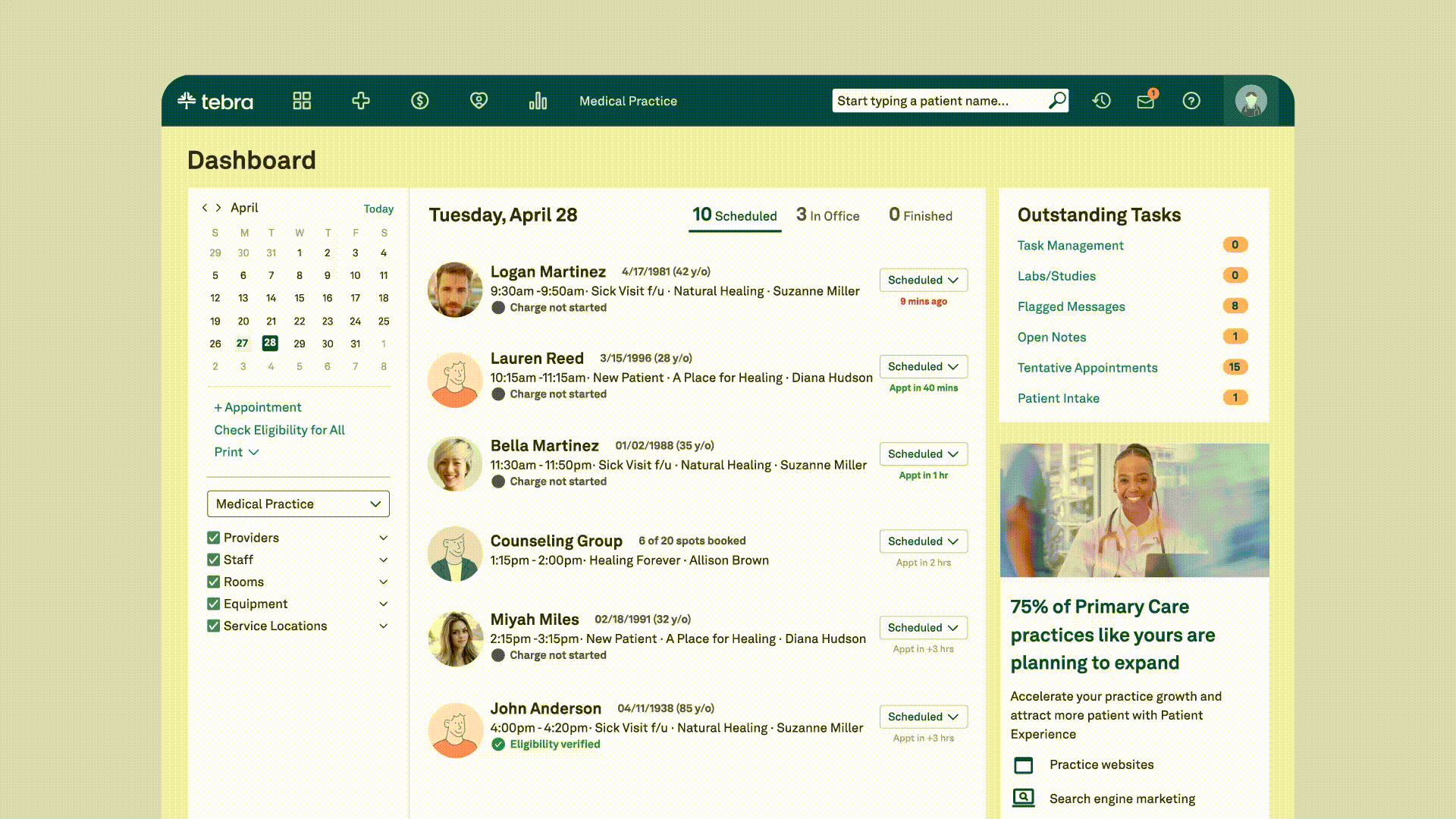
Patient engagement tools
Patient engagement tools are a critical component of EHR systems and part of what sets them apart from EMRs. These tools can empower patients and improve their involvement in their own healthcare. Features typically include patient portals, secure messaging, and appointment scheduling and automated reminders. By providing patients with easy access to their health information, lab results, and medication lists, these tools foster better communication between patients and healthcare providers, leading to improved health outcomes and patient satisfaction.
They also do so right in the EHR system, streamlining your workflow and practice efficiency. These features not only improve the patient experience but also contribute to efficient practice operations by reducing administrative tasks and phone calls. Moreover, effective patient engagement tools can support preventive care initiatives, chronic disease management, and overall population health strategies.
Support and training services
Comprehensive support is vital to maximize the benefits of an EHR system. Yet just 36% of respondents to Tebra's recent survey said they were completely or very satisfied with the training and support provided for their EHR system. Seek vendors that give quality training options tailored to your practice throughout the product lifecycle. Your contract should include robust training services to ensure staff know how to use EHR systems effectively. Product support services should be ongoing, readily available, and easily accessible. This combination of a user-friendly interface and strong support ensures that your practice can make the most of your EHR investment — both during implementation and in the years to come.
Practice-specific EHR selection criteria
Independent practices vary significantly in size, specialty, demographics, and operational processes. Examining how these factors shape your workflows can help you decide how to select an EHR or EMR system. It also protects you from paying for unnecessary features or investing in a system that lacks critical functions.
Practice size and growth ambitions
Identify your current practice size and your future growth ambitions to guide choices around functional complexity, scalability, integration capabilities, customization, and budget allocation.
Start by assessing your current needs. How many providers and staff members will use the system? What is your current patient volume? These factors will help you determine the initial scope of your EHR system.
Then, envision where you want your practice to be in 5 and 10 years. Are you planning to add more providers? Expand to multiple locations? Offer new services? Your EHR should be able to grow with you and accommodate increased user loads, heavier patient volumes, and potentially more complex workflows without requiring a complete system overhaul.
Specialty
Different specialties have specific tools, workflows, and protocols. These factors determine needs around record keeping, patient management, integration, and more.
Here are some considerations for specialty practitioners:
Cardiology: Cardiology practices require reliable integration with electrocardiograms (ECGs) and other cardiovascular testing equipment. Patient records must contain complex image files from echocardiograms and other imaging technologies. Pre-loaded templates should support detailed risk assessments and long-term patient monitoring.
Dermatology: Dermatology EHR systems should integrate with dermatological imaging equipment and be able to upload, view, and store high-resolution images of skin conditions. The system should also provide tools for mapping lesions, documenting procedures, and adding notes directly to images.
Psychiatry: Psychiatry practices need EHR systems with extra confidentiality and security features. Digital records should accommodate extensive treatment notes and patient histories, facilitate prescription refills, and support medication adherence monitoring. Integration with practice scheduling is a must for regular follow-up appointments.
Workflow and integration needs
Many smaller practices benefit from EHR systems with general healthcare workflow presets. These systems can significantly improve care coordination by standardizing processes and ensuring all team members have access to up-to-date patient information.
Specialists and practices with unique workflows typically require more customized software to accommodate specific operational protocols and patient record-keeping requirements.
Likewise, smaller practices may only need internal and basic external integrations, such as labs and e-prescribing. These integrations streamline workflows and reduce errors, contributing to better care coordination and patient safety. Midsize practices and those that use advanced diagnostic equipment or interact with larger healthcare systems will need more robust external integrations. Such integrations facilitate seamless information exchange across different care providers and organizations, supporting holistic patient care and enabling more sophisticated population health management initiatives.
Current technological infrastructure
Evaluating existing infrastructure ensures EHR system compatibility and functionality. Assess all hardware, including computers, servers, and networking equipment, to determine if upgrades are necessary for the new EHR system. The amount and type of necessary hardware varies according to the EHR system and your practice size.
Examples of general EHR hardware requirements include:
- Computers with fast processors, ample RAM, and SSD storage
- High-speed internet, business-class routers, and reliable Wi-Fi
- Servers for data storage (if using onsite storage)
- Quality printers, scanners, and electronic signature pads
- Back-up power supplies for power outage protection
If your current technological infrastructure and hardware is not up to date, it will be challenging to use an EHR system to its full potential. Investing in up-to-date hardware is essential for optimal performance.
Compare the costs of different EHR systems
Successful EHR system selection depends on the ability to make meaningful cost comparisons between products.
Pricing models
EHR vendors typically offer either subscription or one-time payment pricing models. To understand the financial implications of each, consider factors such as your available capital, monthly cash flow, scalability/customization requirements, and current technology infrastructure.
| Pros | Cons | |
| Subscription pricing | Lower initial costs Automatic updates Maintenance included Scalability Predictable spending | Ongoing operational costs Tied to the vendor for updates and servicing Long-term contracts Limited customization |
| One-time payment | Potentially lower overall costs Full ownership of product license Less dependent on the vendor One-time capital expenditure | High initial cost Maintenance and upgrades may require additional fees Greater financial risk if the system doesn’t meet expectations |
Implementation and ongoing support costs
Remember that the initial cost of a new EHR system goes beyond the price tag. Factor in implementation expenses, such as purchasing new hardware, migrating data from an older system, and extra compensation for the implementation team. Don’t forget ongoing costs — whether or not you opt for a subscription model — including tech support, maintenance, and software updates.
Assess the ROI of EHR/EMR systems
To evaluate ROI, first determine the total cost of ownership (TCO) as accurately as possible. To calculate TCO, add up all expenses associated with ownership, including soft costs. These are indirect expenses related to owning and maintaining the new technology, such as downtime or temporary inefficiencies due to implementation.
Factor in any cost savings related to the EHR system, including soft savings like faster information retrieval.
Include costs such as:
- Purchase price
- Subscription fees
- Hardware upgrades
- Monthly maintenance contracts
- Security upgrades
- Labor hours
Subtract cost-savings such as:
- Reduced paper use
- More efficient billing and reimbursement
- Staff time freed for other tasks
- Reduced wait times enabling more patient visits
- Improved clinical outcomes
- Increased patient satisfaction
Remember that expenses are usually higher upfront, while savings and benefits typically increase as the software fully integrates into practice operations.
Gather firsthand experiences from other users in practices like yours
User experiences offer valuable insight into how an EHR or EMR system functions under real-world conditions. Compare multiple online product reviews, noting common issues, complaints, or praise. Online forums may provide deeper understanding of specific concerns.
Speak to colleagues who use the product in question. If your peers can’t help, consider reaching out to industry associations. They may have detailed reviews or be able to connect you with other users.
Keep a running list of strengths and weaknesses as defined users. Seek both negative and positive feedback. When possible, identify whether the user’s EHR needs are similar to those of your practice.
EHR evaluation checklist
Now it's time to start evaluating EHR systems. Research shows that comprehensive EHR evaluation supports successful implementation and ongoing benefits for practices. A systematic approach is the best way to navigate the various features, functionalities, and integration capabilities of each system in consideration.
Key UX evaluation criteria
User experience (UX) is a critical aspect of EHR systems. Software designed to be clear and easy to use throughout all operations supports workflow efficiency, minimizing time and mental energy spent on patient records.
A study of EHR implementation in an oncology setting found that usability testing improves the chance that an EHR will integrate successfully with existing workflows. Most users of an EHR system implemented without usability testing “expressed a high degree of dissatisfaction with efficiency and general functionality.”
Tebra's 2024 EHR survey respondents cited lack of customization (56%), difficult navigation (44%), and poor interface design (43%) as the biggest factors that interfere with EHR usability — all of which it is possible to evaluate before implementation.
The following usability testing methods, and other user experience evaluation protocols, use different perspectives to evaluate different product characteristics at various points of the implementation process.
Summative method
This method ensures your implementation goals align with actual outcomes. It analyzes how the system performs in real-world conditions to provide insight regarding gaps or issues. Addressing these issues helps the system integrate more smoothly with your practice’s needs.
To use the summative method, conduct a risk assessment, performance tests, and workflow analysis. The Agency for Healthcare Research and Quality’s Health IT Toolkit includes tools and resources for assessing a new EHR system’s impact on your practice.
Heuristic method
The heuristic method evaluates the performance and usability of the EHR system's user interface. It’s a strong first step to see if an EHR system is a good fit for your practice.
To use the heuristic method, designate small staff teams to use the system and then rate issues that hinder user interaction. This allows you to identify specific areas that could cause user frustration or data errors, promoting user satisfaction and efficiency.
Evaluating EHR systems: Best practices
Here are the best EHR evaluation steps for independent practices:
- Involve key stakeholders, including physicians, nurses, and administrative and IT staff
- Perform a workflow analysis and map current processes
- Identify the gaps in current workflows that a new EHR system should address
- Request vendor demos and hands-on trials
- Solicit feedback from all user groups
- Research the vendor’s financial health, market reputation, and product history to estimate their longevity
- Evaluate vendor communication and customer service, including how long customer service usually takes to resolve issues
Best practices support an in-depth evaluation process tailored to your practice's operational and clinical requirements.
Create a request for proposal for vendor selection
A thoughtful request for proposal (RFP) is an essential tool in the vendor selection process, and will help you effectively compare different EHR systems. As a formal document, it invites vendors to submit key details about how their platform would meet your specific needs. With RFPs, you can obtain a quality pool of applicants, narrow your options, and select the best possible vendor for your practice.
Comprehensive EHR evaluation checklist
Evaluating an EHR system requires an in-depth assessment of critical factors to ensure it meets your practice needs. Here is an in-depth EHR evaluation checklist to guide your process:
Usability
- User interface: The system navigation is easy and intuitive. It reduces the workflow steps, time, and mental load.
- Customization: The software is customizable. It has templates that can be tailored to specific practice needs. It's also scalable to accommodate practice growth.
- Efficiency: Users can quickly complete common tasks like charting and prescription orders without compromising accuracy.
Compliance
- ONC-certified
- HIPAA compliance
- HITECH compliance
- HITRUST compliance
- MIPS compliance
- MU compliance
- 21st Century Cures Act compliance
- FIPS 140-2 compliance
- AICPA adherence
- NIST framework integration
Training and support
- Initial training: Training is available, comprehensive, and tailored to different roles. The delivery includes hands-on, interactive modules and sessions dedicated to specialty-specific features.
- Ongoing support: Robust customer support includes detailed user manuals and responsive live assistance via phone or chat, including outside regular business hours.
- Onboarding process: The vendor assists with customization, provides detailed guidance for data migration, and otherwise helps with EHR implementation.
Integrations
- Electronic labs: Populates patient records with lab results instantly and accurately via automatic result entry. A good eLabs feature provides real-time updates for immediately accessible results, and includes order tracking within the EHR interface.
- Interoperability: The EHR system exchanges information, including veracity of regulatory compliance, seamlessly with other healthcare organizations. It easily transfers patient records to specialists or health facilities, with no need for faxes or phone calls.
Prescriptions
- eRx: Submits electronic prescriptions directly to pharmacies, streamlining the prescription process and enhancing patient safety.
- Drug interaction checks: Identifies potential medication allergies and contraindications, and automatically alerts providers to prevent dangerous drug interactions.
- Refill management: Streamlines prescription management and refill approval.
- Controlled substances: Ensures controlled substance prescriptions comply with legal regulations.
Patient engagement
- Patient portal: The user-friendly patient portal includes features such as self-scheduling, encrypted messaging, and access to health records. Patients can easily book, reschedule, or cancel appointments; communicate directly with providers; and review their health records at their convenience.
- Appointment reminders: Assist patients and reduce no-shows, improving care continuity and reducing revenue loss from last-minute cancellations.
- Streamlined check-ins: Reduces wait times, limits stress for front-desk staff, and keeps clinical schedules on target.
- Telehealth: Supports secure, HIPAA-compliant virtual visits and remote patient monitoring. Complimentary virtual waiting rooms streamline the patient experience and save time for providers.
Explore Tebra’s HIPAA- and HITRUST-certified telehealth here.
Patient surveys
- Engagement surveys: Generates and manages patient engagement surveys that gather valuable feedback on care quality and satisfaction.
- Survey customization: Tailors patient surveys for specific groups or practice needs.
- Automated distribution: Sends surveys automatically after visits or procedures.
- Real-time analytics: Processes survey data in real time for instant insights.
Data analytics
- Reporting tools: Monitor outcomes, identify areas for improvement, and make informed, data-driven decisions. Features generate advanced, customizable reports on patient care, financial performance, and operational efficiency.
- Population health management: Analyze patient data to identify trends and manage the health of specific patient groups. Review areas that need attention, track chronic conditions, monitor preventive care, and recommend interventions based on population health insights.
Financial considerations
- Upfront costs: The initial purchase price, installation fees, and setup fees. Include any hardware upgrades and other expenses during preparation for implementation.
- Ongoing fees: Recurring subscription fees, maintenance, and customer support costs.
- Training expenses: Budget for staff training and any necessary upgrades or customizations that ensure your staff understands the complete system.
- Return on investment (ROI): The EHR system should save money or improve revenue through efficiency and improved patient outcomes. This is the most important goal of an EHR.
Medical billing and coding
- Automated coding: Reduces errors by automatically suggesting appropriate ICD-10-CM codes based on documentation.
- Claims management: Automatically submits, tracks, and facilitates resolution of insurance claims.
- Revenue cycle management: Monitors the billing cycle from patient registration to payment collection.
- Compliance checks: Helps prevent fines and audits by ensuring that all billing practices adhere to regulatory standards.
For an all-in-one platform — plus integrations — check out Tebra's EHR+ with a free demo.
Selecting the right EHR or EMR for your practice
Pinpointing the best EHR system can take time and effort. Don't worry if you're feeling overwhelmed by the vast number of systems available, each with its own features, costs, and other variables. Being strategic about EHR selection means focusing on the specific needs of your practice, your patient population, and your long-term business goals.
EHR selection criteria
Once you’ve determined that your potential EHR systems have the features and meet the requirements outlined above, you can zero in on the highest priorities for your practice. According to Tebra's 2024 EHR report, the top features that independent practices consider essential in an EHR are:
- Usability and customization
- All-in-one solution
- Security and compliance
These steps can help you develop an EHR selection strategy:
- Identify your must-have features. These will closely align with your practice’s specialty and services. For example, a mental health practice might prioritize therapy session documentation or substance abuse treatment planning. Chronic disease management tools and pediatric care templates could be must-haves for a nurse practitioner.
- Prioritize customizable features that will best support scalability as your practice grows. For example, customizable clinical documentation templates accommodate changes in the services or specialties you offer. A user role expansion feature offers scalable user management, allowing roles, permissions, and workflows to be adjusted as practice staff increases.
- Tailor usability priorities to the needs of actual users. Determine which features best serve your clinicians and office staff, minimizing frustration and operational disruptions. Consider the usability of patient-facing functions to ensure portals and engagement tools are easy to navigate.
- Identify features that support your practice’s integration needs. Consider interoperability with other systems you currently use or plan to adopt. A primary care practice might prioritize integrating with lab information systems and local hospitals.
- Select features that ensure the EHR streamlines workflows while addressing gaps in existing processes. Examples include task management, workflow automation, and integrated billing and coding tools.
Download our complete EHR selection guide here.
Comparing EHR vendors
Entrusting your practice operations to an EHR system also means trusting a vendor to provide high support during implementation and in the long term.
Key steps when selecting an EHR vendor:
- Narrow selection to 5–10 vendors
- Request demos for practice-specific workflow scenarios, including clinical decision support
- Ask detailed questions about features, integration, security, and costs
- Assess how the EHR handles documentation and workflow efficiency
Sample questions for EHR vendors:
- How many years has your company been operating in the healthcare sector?
- What modular components does your software offer? Can we add or remove functionalities based on practice needs?
- What is the typical implementation timeline?
- Does your company support integration set-up?
- What ongoing support does your company provide?
- How is your system priced? Is the cost per practitioner (concurrent user) or for the entire package?
- What measures are in place to ensure the security and privacy of patient data and PHI? What steps do you take to ensure your system stays in compliance?
Download our full list of questions to ask EHR vendors below.

You can also use a vendor evaluation matrix to review access questions on security and compliance, charting, prescriptions, lab and results management, decision support, disease and population management, health record management, clinical tasking and messaging, and financial considerations.
Download our complete vendor evaluation matrix below.

| Top expectations for vendors, according to Tebra’s 2024 EHR survey: -Accessible technical support (80%) -Regular system updates (69%) -Customization assistance (68%) |
You can find more worksheets in our EHR selection guide.
How to choose an EHR system
The following chart outlines an approach for selecting an EHR system, broken into actionable steps, goals, and considerations.
| Steps | Goals | Considerations |
| Identify practice needs | Define the critical functionalities and integrations for your practice | Essential features, integration requirements, compliance |
| Research vendors | Ensure the vendor has a strong track record of success with practices similar to yours | Vendor reputation, customer service, ongoing support |
| Evaluate usability and customization | Confirm that the EHR can be easily customized to fit existing workflows and user preferences | System ease of use, alignment with workflows, customization |
| Consider the total cost of ownership | Assess the long-term costs of the EHR to ensure they align with your budget | Initial setup costs, training, long-term maintenance expenses |
Prepare to implement your new EHR system
Develop a comprehensive, practice-wide plan to ensure a smooth transition to your new EHR system. This plan should encompass multiple facets of the implementation process, including staff training, hardware upgrades, and data migration strategies. Schedule plenty of time for training sessions to familiarize your team with the new system's features and workflow. Plan for any hardware upgrades and prepare your team for data migration. Investing in preparation can minimize efficiency and revenue disruptions during the transition period.
Pay special attention to data migration, and ensure you have a robust plan for transferring existing patient records accurately and completely. Verify data integrity throughout the process to maintain continuity of care and comply with regulatory requirements.
Remember, however, that implementing a new EHR system is a complex process that goes beyond the technical installation and set up. Effective change management is an important part of your success. Be prepared for resistance and challenges as your team adapts to new workflows. Be patient with your team, and encourage open communication and address concerns promptly.
Recognize that while implementation may involve a few growing pains, a well-integrated and efficient EHR system will have many long-term benefits. These include improved patient care, streamlined workflows, and better practice management. By approaching the implementation with patience, thorough planning, and a focus on both technical and human factors, you can maximize the positive impact that your new EHR system will have on your practice.
Tebra’s cloud-based, ONC-certified electronic record software lets you access patient files from anywhere, make notes, pull lab results, e-prescribe, and more. It integrates seamlessly with Tebra’s practice management software to provide a comprehensive, automated solution that transforms workflows. Read our practice automation guide for detailed information about how automation can energize your business.
You Might Also Be Interested In
Optimize your independent practice for growth. Get actionable strategies to create a superior patient experience, retain patients, and support your staff while growing your medical practice sustainably and profitably.
Subscribe to The Intake:
A weekly check-up for your independent practice

Suggested for you
Get expert tips, guides, and valuable insights for your healthcare practice









