EHR explained: A guide to electronic healthcare systems
EHRs can enhance healthcare efficiency, boost patient engagement, and simplify compliance. Find the right one for your practice.
- Current Version – Feb 21, 2025Written by: Becky WhittakerChanges: [This article was updated to include the most relevant and up-to-date information available.]

At a Glance
- EHRs enable secure, interoperable patient data sharing, adopted by 96% of hospitals.
- Effective implementation automates workflows, enhances care coordination, and reduces errors.
- Investing in an EHR with automation and efficiency improves practice management and cost savings.
Electronic health records (EHRs) are at the core of healthcare’s digital transformation, replacing traditional paper-based systems with streamlined, data-driven tools. According to HealthIT.gov, over 75% of office-based clinicians and 96% of hospitals in the United States use an EHR system. EHRs are designed to enhance efficiency, improve patient outcomes, and simplify compliance — yet many providers still struggle with usability and integration challenges.
EHRs are often badly designed and don't integrate with other systems, leading to wasted time and unnecessary friction. Providers often feel frustrated because their EHRs promised them flexibility and efficiency — but what they've got is rigid and inefficient.
However, when effectively implemented, EHR systems can automate key processes, enhance patient engagement, improve health outcomes, and boost operational margins. They let healthcare professionals and care providers focus more on patient care and less on administrative tasks.
Let's learn how to make an informed decision about your practice's EHR.
| Struggling to choose an EHR? Get the expert guide to selecting the right system for your practice. Download the Free Guide. |
What is an EHR?
An EHR (electronic health record) is a digital system that securely stores and organizes a patient's essential health information, providing a comprehensive view of their overall health. Compared to EMRs (electronic medical records), which focus solely on a patient's medical history, EHRs include a broader scope of information.
What's in an EHR record?
EHR records commonly include:
- Patient contact information: Name, address, date of birth, contact details, insurance information, and emergency contacts.
- Demographics and social determinants of health (SDOH): Age, gender, race, ethnicity, income level, education, employment status, housing stability, and access to transportation to provide a holistic view of potential health risks and to promote targeted interventions.
- Medical history: Past illnesses, surgeries, immunizations, family history, and social habits (e.g., smoking, alcohol use).
- Medications: Current and past prescriptions, dosages, and allergy records.
- Lab results: Blood tests, imaging scans, pathology reports, and specialized tests.
- Vital signs: Blood pressure, heart rate, temperature, respiratory rate, oxygen levels, and height/weight.
- Medical encounters: Progress notes, diagnoses, referrals, and care plans from various providers.
- Orders and prescriptions: Medications, therapy instructions, follow-up care, and emergency guidelines.
- Procedures: Details on surgical or medical procedures and rehabilitation efforts.
- Risk factors: Lifestyle habits, occupational hazards, and environmental exposures.
- Care plans: Chronic disease management, preventive care, and behavioral health strategies.
- Patient-reported outcomes (PROs): Subjective experiences about quality of life and physical functioning, typically captured through surveys or questionnaires, to personalize treatment plans and empower shared decision-making.
- Genomic data: Genetic information to pave the way for personalized medicine. This might include genetic risk assessment and preventive care based on individual predispositions.
EHRs enable authorized healthcare providers to securely access, share, and coordinate patient care. They improve communication, reduce errors, and allow for large-scale data analysis to advance treatments and enhance healthcare delivery.
How EHRs evolved
The history of EHRs and EMRs began in the 1960s, but there were challenges around technology limitations and lack of standardization. EMRs and EHRs were also so expensive that primarily, the government used them in partnership with health organizations.
In the early 1990s, widespread EHR adoption was further delayed due to physician reluctance because of a lack of any real incentive.
The early 2000s saw the introduction of government incentives in the United States, like the Medicare and Medicaid EHR Incentive Programs. These incentives encouraged healthcare providers to implement EHR systems, which led to a surge.
By 2020, nearly 90% of hospitals and 75% of office-based physicians in the United States had adopted at least a basic EHR system.
Laws governing EHRs
The widespread adoption of EHRs led to concerns about patient privacy and data security. As a result, several laws and regulations were established to protect patient data and ensure proper use of EHRs, including:
- Health Insurance Portability and Accountability Act (HIPAA): Enacted in 1996, this law protects patient information. Its Privacy Rule covers the use and disclosure of patient-identifiable information — referred to as protected health information (PHI) — by individuals and organizations called covered entities (CEs).
- Health Information Technology for Economic and Clinical Health Act (HITECH Act): This US law expands HIPAA and imposes stricter data security and breach notification requirements.
- General Data Protection Regulation (GDPR): This European Union regulation addresses the processing of personal data, including health information. It also empowers individuals with control over their data.
These regulations outline various requirements for healthcare providers using EHRs, including:
- Implementing appropriate security measures to protect patient data
- Obtaining patient consent for sharing information
- Reporting data breaches to authorities and affected individuals
- Providing patients with access to their EHR data
As a result of improved safety and security, EHRs now help physicians determine optimal patterns of care while preserving privacy. EHRs have also changed the dynamics of the doctor-patient relationship with better communication and documentation.
Why healthcare practices need EHRs
The introduction of electronic health records has revolutionized healthcare by streamlining workflows, improving data management and quality of care, and enhancing patient and provider experiences. EHRs are essential in modern healthcare for several reasons:
Better patient experience
EHR software enhances the patient experience in numerous ways:
- Portability: Patients' medical information is securely stored online and accessible through any internet-connected device, making it easier to manage medical needs, whether discussing treatment options or seeking care while traveling.
- Convenience: With patient portals, individuals can access lab results, refill prescriptions, schedule appointments, and message their provider anytime.
- Improved care: Healthcare providers can instantly share patient data with specialists, pharmacists, or emergency care teams, ensuring informed treatment decisions and avoiding redundant tests or medication conflicts.
- Proactive health management: Providers can identify potential health risks early through preventive screenings and data analysis, offering timely interventions tailored to individual needs.
Strengthening patient-provider relationships
EHRs bridge the gap between providers and patients, fostering trust and improving communication.
- Stories, not charts: EHRs allow patients to actively participate in their care by reviewing their medical history and results during consultations, encouraging open communication.
- Partnerships, not transactions: Patient portals enable ongoing dialogue with patients, answering questions, addressing concerns, and sharing resources to empower their health journey.
- Empathy through knowledge: EHRs equip providers with the context to engage in deeper, more empathetic conversations, demonstrating genuine interest in a patient's unique experiences.
EHRs are tools to enhance, not replace, the human connection central to healthcare. By using EHRs effectively, providers can improve patient trust, outcomes, and satisfaction.
Benefits for specialty practices
These are just a few examples of how an EHR can benefit specialty healthcare practices:
- Psychiatry: Track patient progress, manage medication adherence, and utilize secure messaging for confidential communication.
- Dentistry: Digitize dental charts, integrate digital X-rays for diagnosis, and track treatment progress for improved care.
- Urgent care: Streamline patient flow with efficient registration, triage tools, and documentation for faster diagnoses and treatments.
- Pediatrics: Monitor growth charts, vaccination schedules, and developmental milestones with ease.
- Oncology: Manage complex treatment plans, track chemotherapy cycles, and ensure seamless communication between multidisciplinary teams.
- Orthopedics: Maintain detailed imaging records, track surgical outcomes, and integrate rehabilitation plans into patient care workflows.
- Cardiology: Analyze electrocardiogram results, monitor chronic conditions, and streamline reporting for specialized diagnostic tests.
- Rehabilitation: Create custom therapy plans, track patient progress, and manage scheduling for physical and occupational therapy sessions.
Tailoring EHR functionality to the needs of specific specialties can provide more personalized and effective patient care while improving overall efficiency.
EHR pros and cons
Let's break down the advantages and potential hurdles that EHR systems may present.
Pros

CMS.gov describes an ideal EHR as having "the ability to support other care-related activities directly or indirectly through various interfaces, including evidence-based clinical decision support, quality management, and outcomes reporting." But what else does an EHR bring to the table?
- Improved operational efficiency: Reduces manual data entry and errors, allowing providers to focus on patient care.
- Decreased waiting times: Features like telehealth streamline consultations, follow-ups, and medication reviews.
- Easier medication management: ePrescriptions and medication history tracking reduce errors and enhance safety.
- Enhanced accuracy and accessibility: Ensures secure, instant access to patient data, minimizing lost or misplaced records.
- Better care coordination: Real-time data sharing facilitates informed treatment decisions and reduces medication conflicts.
- Personalized care: Data analysis supports tailored treatment plans and preventive care measures.
- Patient engagement: Secure portals empower patients to manage appointments, view records, and communicate with providers.
- Maximized revenue: Performance-based reimbursements and streamlined billing processes improve financial outcomes.
- Research and innovation: De-identified data contributes to research and advancements in healthcare.
Cons
EHRs' benefits for healthcare practices are clear, but let's go over some of the possible hurdles and how to overcome them:
- Initial cost and implementation: High upfront costs and extensive training are required to transition from paper records. Start with a phased implementation, prioritizing critical functionalities first. Explore government incentive programs like Medicare and Medicaid EHR Incentive Programs to offset initial costs and invest in scalable systems to spread expenses over time.
- Potential for workflow disruption: Adapting to new systems can temporarily reduce productivity. Conduct thorough staff training before the system goes live and provide ongoing support during the transition. Consider a hybrid approach where paper records are used alongside EHRs initially to ensure continuity until full adoption.
- Health disparities: Lack of access to technology or digital literacy skills may create barriers for some populations. Offer in-office or community-based digital literacy workshops to help patients navigate patient portals and other EHR tools. Provide alternative options like phone consultations or printed materials for patients without internet access.
- Privacy and security concerns: Robust security measures are necessary to protect sensitive patient information under regulations like HIPAA. Partner with a HIPAA-compliant EHR provider and implement multi-factor authentication, data encryption, and regular security audits. Train staff on best practices for data security to minimize the risk of breaches.
EHRs vs. paper records
Transitioning from paper records to EHRs offers significant advantages for healthcare providers. While paper records have been a long-standing method of documentation, they come with limitations that modern EHR systems address. The table below highlights the key differences between these two methods:

While paper records have been a staple of healthcare for decades, their limitations pose risks to both providers and patients. Here's an overview of the primary challenges associated with paper records:
- Accuracy and security: Handwritten notes are prone to medication errors and misinterpretation. Physical records can be altered, damaged, or accessed without authorization, compromising data integrity and patient confidentiality.
- Accessibility and efficiency: Retrieving, sharing, and updating paper records is time-consuming, which can delay diagnoses and treatments.
- Loss and damage: Paper records are vulnerable to loss, theft, and damage from spills, fires, or natural disasters. They also deteriorate over time, leading to the loss of valuable historical data.
EHRs address these challenges by improving accuracy, enhancing security, and streamlining clinical workflows, making them a superior solution for modern healthcare practices.
Should small or private practices use an EHR?
Smaller providers face tight budgets, limited resources, and the demands of a rapidly evolving field. While EHRs can present some financial and operational challenges for these organizations, the streamlined workflows and improved patient experience that can result make them a worthwhile investment for smaller practices.
If the financial investment is a concern, consider the following:
- Financial incentives: Programs like Medicare and Medicaid EHR incentive programs help offset the significant upfront costs of software, hardware, and training.
- Reduced administrative costs: Automating processes with an EHR system can cut down the need for additional staff, saving money in the long run.
- Faster billing and claims processing: EHRs' accurate documentation streamlines insurance coding and claims, improving cash flow.
Types of EHR software
EHR software comes in various forms, each catering to different practice needs, budgets, and technical capabilities. Understanding the features and benefits of these 3 primary types can help your practice determine the best option.
Cloud-based EHRs
Cloud-based EHRs, also known as software as a service (SaaS) solutions, allow practices to access the system through the internet. These systems eliminate the need for on-site servers and infrastructure, offering a lower-cost entry point, simplified maintenance, and enhanced interoperability for seamless data sharing across networks.
Best for: Smaller, independent practices or those with limited IT resources, seeking low upfront costs and scalability.
On-premise EHR software
While less common now, on-premise EHRs are still used by some healthcare organizations, particularly larger hospitals or health systems with specific security or customization requirements. However, even traditionally on-premise vendors are increasingly offering cloud options.
On-premise EHRs require the software to be installed on your practice's local servers. This model demands an upfront investment in hardware and ongoing management of local infrastructure but eliminates recurring subscription fees. However, on-premise systems also provide greater control over data storage and security.
Best for: Large practices with robust IT support, seeking more control over data and the ability to customize clinical content.
Hybrid EHR systems
Hybrid EHRs blend the features of cloud-based and on-premise systems. Data can be stored both locally and in the cloud, offering a balance of flexibility, control, and scalability. While this model supports greater customization, it requires ongoing IT management and integration of both environments.
Best for: Practices needing customizable solutions with flexibility, combining local control with cloud-based features like patient portals.
Top EHR software systems and their features
The most popular EHR software systems on the market today include:
Athenahealth
Athenahealth is a cloud-based EHR platform designed to simplify workflows for small to mid-sized practices. Its system integrates patient care, administrative tasks, and billing into a single streamlined solution.
Key features include:
- Patient portals for secure patient messaging and appointment scheduling
- Revenue cycle management tools for improving billing accuracy and cash flow
- Telehealth integration to enable virtual visits and remote patient care
- Customizable workflows tailored to specialty-specific needs
- Population health management tools for identifying care gaps and improving outcomes
- Mobile accessibility to chart and access patient data from any device
Athenahealth is particularly known for its intuitive interface and strong focus on improving patient-provider communication while streamlining practice operations.
Oracle Health
Formerly known as Cerner, Oracle Health is a robust cloud-based EHR system tailored for larger healthcare organizations, including hospitals and multi-site practices. It focuses on integrating care across multiple departments to improve operational efficiency and patient outcomes.
Notable features include:
- Interoperability tools to seamlessly share data across healthcare networks
- Customizable charting templates for diverse specialties
- AI-driven insights to support clinical decision-making and improve care delivery
- Medication management tools for prescribing, tracking, and flagging potential interactions
- Patient portals for secure access to health records and communication with providers
- Revenue cycle management to optimize billing and reimbursement processes
Its scalability and robust data-sharing capabilities make it an excellent choice for large practices and organizations focused on collaborative, data-driven care.
Practice Fusion
Practice Fusion is a cloud-based EHR that consolidates provider and staff responsibilities with a comprehensive system. It promises to organize patient information before, during, and after the visit.
Features include:
- Automatic updates to keep your system current without additional effort
- Charting on any device for easy access and updates across desktop, tablet, and mobile platforms
- Integrated policy support to streamline workflows with compliance tools
- Free patient portal to let patients view records, schedule appointments, and communicate securely
- Flexible billing options to adapt to various payment structures and simplify the billing process
- Task management tools to centralize responsibilities and enhance staff efficiency
- Scheduling capabilities to optimize time management and appointment organization
Epic
Epic supports a cloud-adjacent model for its EHR system that's well suited for large healthcare systems, such as multi-hospital systems and institutions. This hybrid-like setup leverages the scalability of the cloud while maintaining a robust, high-performance environment for larger healthcare operations, such as hospitals, multi-site systems, and large physician groups.
Expect features like:
- Customized patient charting tools to align with specific workflows and clinical needs
- Billing code prompts to improve accuracy with automated suggestions for diagnoses and procedures
- Flowsheets, templates, and free-text options for comprehensive and flexible documentation
- SmartTexts for frequently used phrases to save time with pre-written templates
- Detailed reporting tools to generate analytics on performance, compliance, and patient outcomes
eClinicalWorks
eClinicalWorks is primarily a cloud-based EHR system, but it also offers hybrid data storage options. It provides scheduling and check-in through documentation, labs, prescribing, billing, and follow-up, as well as:
- Virtual assistant capabilities to streamline documentation and task management with voice-activated tools
- Patient safety and compliance dashboards to monitor key metrics and improve patient outcomes
- Enhanced controlled substance prescribing tools to simplify prescribing and ensure compliance
- Telehealth services to offer virtual appointments and secure remote care
- Patient check-in tools to streamline registration with self-service options
- Comprehensive billing features to simplify claims processing and manage payments effectively
Tebra
Tebra is an all-in-one, cloud-based EHR, specifically designed for private practices. It combines patient engagement and practice management into an easy-to-use EHR software system.
Key features include:
- Calendar integration with online scheduling across 50-plus online platforms
- Automated appointment reminders via email, text message, or phone call
- Efficient note charting with customizable pre-built templates, text shortcuts, and note duplication
- eLab ordering directly in the Tebra platform that automates manual workflows
- Digital charge capture creation so you can view frequent codes, make notes, track status, and send superbills in just a few clicks.
- MACRA/MIPS quality measures tracking with dashboard and guided workflows
- ePrescribing with PDMP and EPCS monitoring
- Automation where it makes sense
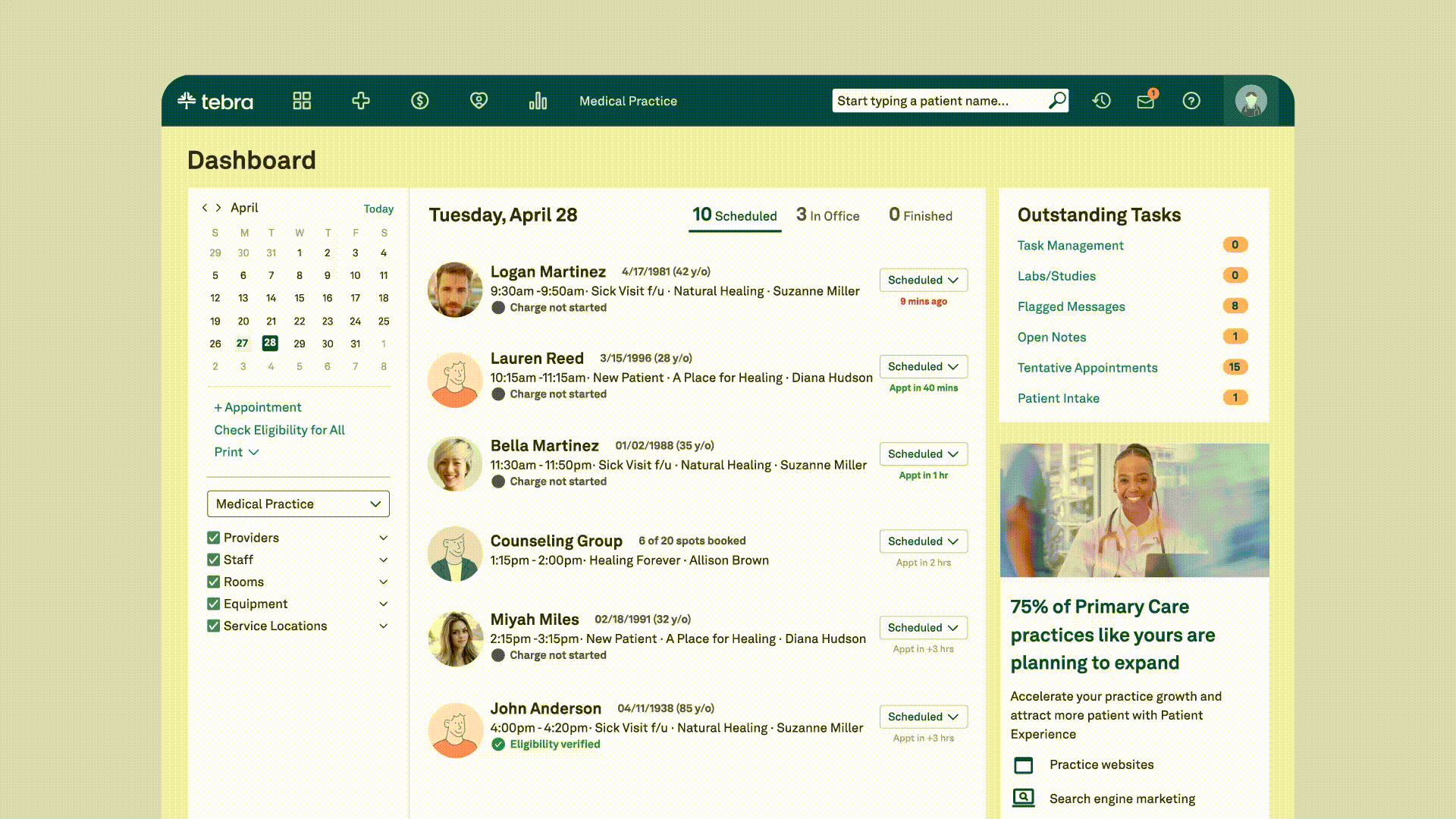
How to choose the right EHR for your practice
Trent Carter, founder and nurse practitioner at Curednation, has some key advice for choosing the right EHR for private practices. He suggests:
- Assessing practice needs: Understand the unique workflows of the practice to identify areas where an EHR can enhance efficiency. Choose a system that can adapt to the evolving needs and potential growth of the practice.
- User-friendliness: Opt for an EHR system with an intuitive interface to minimize the learning curve for staff to reduce both training time and potential disruptions.
- Integration capabilities: An EHR that seamlessly integrates with APIs, existing systems, and other technologies ensures a cohesive and connected healthcare environment.
- Considering costs: Beyond the initial investment, consider long-term costs of EHR — including maintenance, support, and potential upgrades.
- Checking vendor reputation: Explore user reviews and testimonials to gauge the experiences of other practices with similar needs. Also, assess the EHR vendor's quality of customer support and ongoing assistance.
EHR features to look for
Choosing the right EHR system is crucial for running your operations smoothly and enhancing patient care. At Tebra, we know that common pain points in EHR systems include elements like excessive clicking, data transfer hassles, and lack of specialty-specific features.
With this in mind, make this checklist your go-to when you're comparing EHR systems:

- User-friendly interface: Look for features like pre-populated templates, text shortcuts, and drag-and-drop functionality for faster documentation.
- Seamless patient record management: It should include integrated demographics, medical history, medications, allergies, immunizations, lab results, imaging reports, and progress notes.
- Robust clinical decision support: You'll want evidence-based guidelines, drug interaction alerts, and reminders for preventive care measures.
- Secure messaging: HIPAA-compliant patient messaging and other healthcare providers is crucial.
- eRx (electronic prescriptions): These let you send patient prescriptions directly to pharmacies to reduce errors and delays.
- Automated appointment scheduling and reminders: Medical scheduling software and automated appointment reminders benefit both patients and staff.
- Reporting and analytics: Look for customizable reports for quality improvement, population health management, and financial tracking.
- Interoperability: Easily exchange data with other healthcare systems and laboratories.
- Mobile access: Get remote access to patient records and essential functionalities for improved flexibility and responsiveness.
- Scalability: Choose a system that can grow with your practice and adapt to evolving needs.
- Training opportunities: Look for a vendor that offers university classes.
- Implementation and support: Consider the vendor's implementation process, ongoing support offerings, and responsiveness to user needs.
- Affordability: Evaluate pricing models, subscription options, and potential hidden costs to ensure affordability within your budget.
- MACRA/MIPS management: Check for features like automated MIPS reporting and tracking systems to keep your practice on track with earning the most in positive adjustments.
- PDMP for controlled substance monitoring: Tebra's PDMP enables EPCS-enrolled providers to query their state's PDMP when ePrescribing a controlled substance.
- ONC certification: A cloud-based, ONC-certified EHR with easy-to-use documentation supports your staff's entire workflow and makes the patient experience simpler.
- Customizable treatment plans: Build-your-own treatment plans can help improve practice synchronization, kickstart comprehensive treatment options, and enable clinical decision-making that guides patients toward their goals.
Tebra's EHR software platform is a modern, certified EHR solution designed to equip today's provider with clinical tools that support rather than interfere with patient care. This includes all the innovative features your practice needs — from robust clinical charting and streamlined patient documentation to a comprehensive view of the patient and their history, eLabs, telehealth, and more.
Transforming healthcare with Tebra's EHR software
The right EHR system can revolutionize private healthcare practices. From streamlining workflows and enhancing patient engagement to improving care coordination and achieving regulatory compliance, EHRs are invaluable tools for modern healthcare. They empower providers to focus on what matters most — delivering high-quality care to patients.
At Tebra, we understand the unique challenges faced by private healthcare practices. That's why we've built a cloud-based, all-in-one EHR and billing platform that combines cutting-edge AI and automation to drive growth, streamline care, and boost efficiency. Our solutions, like online scheduling, reputation management, and digital communication tools, help practices thrive in a competitive industry.
Empower your practice with a reliable partner that's redefining healthcare. Visit Tebra.com to learn more and take the next step toward transforming your practice today.
Want to make the most of your EHR? Check out these resources to learn more:
- EHR vs. EMR: What’s the Difference? — Understand the key distinctions to choose the right system.
- How EHRs and Healthcare Technology Improve Efficiency — Discover how modern EHRs streamline workflows and reduce admin burden.
- Want to see an EHR in action? Book a Free Demo and experience how the right system can transform your practice!
- Current Version – Feb 21, 2025Written by: Becky WhittakerChanges: [This article was updated to include the most relevant and up-to-date information available.]
Subscribe to The Intake:
A weekly check-up for your independent practice

Suggested for you
Get expert tips, guides, and valuable insights for your healthcare practice








