All about EMR systems: A guide to EMRs and digital patient records
Access this comprehensive guide to learn about all aspects of electronic patient records.

At a Glance
- Electronic medical record (EMR) systems are a way for practices to track patient data, improve workflows, and boost revenue.
- Patients will benefit from a good EMR because they’ll receive better care, have greater data security and privacy, and be empowered to access their own health records.
- Providers will benefit from a good EMR with 24/7 access, smoother workflows, greater clinical accuracy, and ultimately greater revenue.
In today’s healthcare arena, independent providers and practices face ongoing pressure to deliver exceptional care, comply with regulatory standards, and increase revenue without compromising either. To stay afloat, you need efficient and consistent workflows throughout your practice. However, efficiency is difficult to achieve if you’re struggling with paper charting or an unreliable electronic record system.
Implementing or upgrading a patient electronic medical record (EMR) system can unlock the tools your practice needs to keep up with the pressures of modern healthcare. Independent healthcare providers and practices can use this comprehensive guide to learn about all aspects of electronic patient records, including features, benefits, legal concerns, selecting a platform, and more.
What does "EMR" stand for?
"EMR" stands for "electronic medical record." It refers to a digital version of a patient’s medical chart. Although often used interchangeably, electronic medical records aren’t the same as electronic health records (EHRs). We’ll discuss the differences between EMRs and EHRs in detail below.
What is an EMR?
An EMR is a digital file kept by a healthcare organization that contains a patient’s health-related information. EMRs include the same information as paper charts, such as clinical notes, diagnoses, medications, and medical history. Many EMRs offer increased accuracy and flexibility over paper records by incorporating clinical summaries, data tracking, and medication reconciliation.
History of electronic medical records
Before EMRs, physicians relied on handwritten patient notes for thousands of years, forming the bedrock of patient history records. However, the time-consuming process of handwriting notes in a paper chart can impede clinical efficiency and accuracy.
Other drawbacks of paper medical records include:
- Prone to errors: Illegible handwriting leads to frequent mistakes, compromising patient care.
- Security risks: Physical records are vulnerable to theft and damage from fires, floods, and other events — and lack a backup solution.
- Cumbersome storage requirements: The physical space to store paper files is significant and may require offsite storage, which isn’t scalable. Plus, most paper records are purged over time, and inconsistent record layouts make management and reviewing version histories cumbersome.
- Delay revenue collection: Paper records require manual entry of billing and coding information into billing systems, which is prone to human error, leading to inaccuracies in billing codes.
- Impede other processes: The extensive manual nature of managing paper records consumes a considerable amount of admin time, diverting resources away from patient care.
In contrast, studies show that electronic medical records have significant advantages over paper records. We explore the advantages of EMRs for providers further in this article.
Early electronic medical records
Academic medical centers developed internal EMR systems as early as the 1960s. In 1972, the Regenstreif Institute introduced a system implemented in several government hospitals in the United States. However, using EMRs in private healthcare organizations didn’t become mainstream until the 1990s.
Most early EMR systems couldn’t guarantee the privacy of patient data. The Health Insurance Portability and Accountability Act of 1996 (HIPAA) was the first legislative measure regarding digital patient data security. In the early 2000s, EMRs gained momentum. Some platforms are still in use, butclunky interfaces and security concerns plague many.
Modern EMR systems
Today’s sophisticated EMR platforms offer agility, insights, and interoperability (the ability of 2 or more systems to exchange and use information), going well beyond simple record-keeping.
EMRs let providers access clinical information easily, print charts and graphs, create patient alerts, and more. Practice-wide accessibility enhances administrative processes, supporting the operational and financial health of the organization.
What is the difference between EMR and EHR?
Electronic medical records (EMRs) and electronic health records (EHRs) are the foundation of modern healthcare management, offering improvements to traditional paper records. Still, they serve distinct functions within the healthcare ecosystem.
“While both EMRs and EHRs contain clinical data, notes from patient encounters, and financial and insurance information, the key distinction lies in their scope and accessibility.”
An EMR is a digital version of a patient’s chart contained within a single healthcare organization. Only internal staff can access or modify an EMR.
EHRs take the concept of EMRs further and are designed to be accessed and updated by healthcare providers across different organizations.
Sample of an EHR:
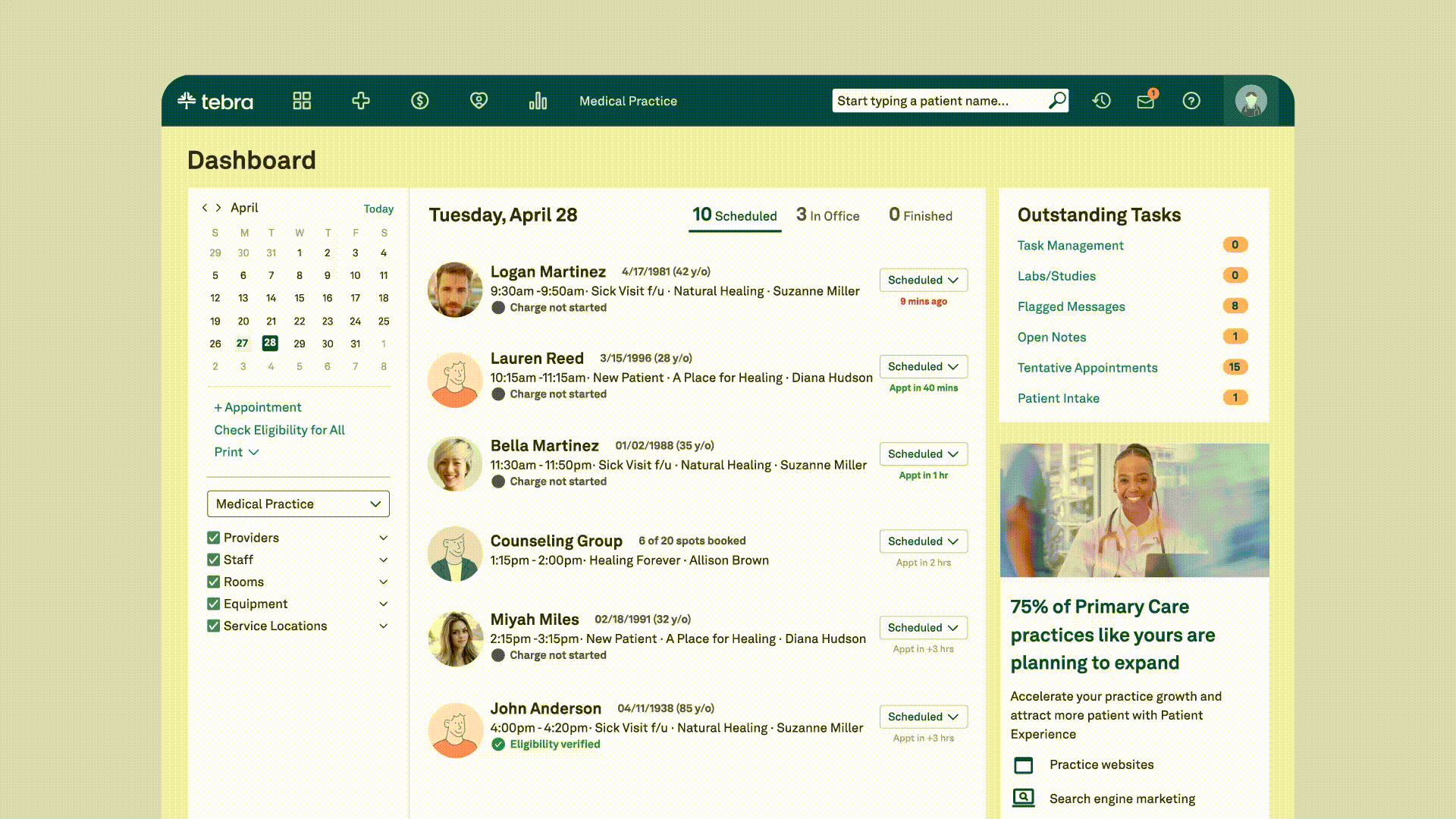
While both EMRs and EHRs contain clinical data, notes from patient encounters, and financial and insurance information, the key distinction lies in their scope and accessibility. EHRs offer broader access to patient data across multiple healthcare settings, enabling a more holistic view of a patient's health history and facilitating coordinated care among different providers.
| EMR vs. EHR comparison | |
| EMR | EHR |
|
|
What information is included in an EMR patient record?
An EMR contains all digital records of a patient’s health history that involve a specific healthcare provider or practice.
Most digital patient records include information such as:
- Name and demographic info
- Medical history
- Medication history
- Allergies
- Lab test results
- Diagnoses
- Clinical notes
- Treatment plans
- Patient instructions
- Progress reports
- Insurance information
- Appointment history
- Consent forms
Legal requirements for patient data collection differ between states. Documentation needs differ between healthcare specialties, organizations, and patient demographics.
Where is digital patient data stored?
Digital patient information can be stored using two primary methods: on-premise servers or cloud-based platforms.
On-premises servers house digital patient information within the physical premises of the healthcare provider. It allows direct control over the data but entails significant maintenance cost and limits sharing capabilities.
Cloud-based storage represents the modern evolution of patient data storage, offering more flexibility and efficient means of storing and sharing digital patient records. Unline on-premises solutions, cloud-based systems allow healthcare records to be securely accessed and shared over the internet, enabling real-time patient care collaboration across different organizations.
Where is EMR data stored?
Traditionally, EMR data, confined within a single practice, was stored on local servers. This method suited the relatively contained nature of EMRs. However, the healthcare industry's shift towards more integrated and accessible patient care has seen a rise in the adoption of cloud-based EMR systems. These systems offer enhanced interoperability, allowing authorized users to access patient data from anywhere with an internet connection.
Cloud-based systems have advantages such as:
- Reducing software, hardware, installation, and maintenance costs
- Improved security, privacy, and reliability
- Scalability
- Implementation platform and independence (able to access from anywhere)
- Searchability
- Data analysis and aggregation
- Error reduction
What are patient digital record laws?
Patient digital record laws lay down regulatory standards for handling electronic health information. Healthcare organizations must comply with these standards when collecting, storing, and sharing protected health information (PHI).
Digital patient record laws cover patient consent, data access, and security measures that protect against data theft and cybersecurity threats.
Many practices and healthcare organizations have adopted cyber insurance policies to cover potential losses incurred through data destruction, loss, hacking, data extortion, theft, and potential legal expenses, including misapplication of patient digital records laws and regulations.
Timeline of landmark federal digital health laws
1996
Health Insurance Portability and Accountability Act (HIPAA)
The HIPAA Privacy Rule guarantees individuals the right to access their PHI upon request. The HIPAA Security Rule provides technical and non-technical guidelines for how HIPAA-covered entities protect electronic PHI.
2009
The Health Information Technology for Economic and Clinical Health Act (HITECH)
The HITECH Act boosted enforcement of HIPAA privacy and security standards and increased penalties for non-compliance. It also established the Meaningful Use program to incentivize organizations to adopt electronic health records.
2011
Meaningful Use Stage 1
Stage 1 established core requirements for program participants, including standards for the electronic capture of patient information.
2014
Meaningful Use Stage 2
Stage 2 imposed more rigorous criteria, focusing on information-sharing and patient engagement.
2023
The 21st Century Cures Act
Originally passed in 2016, the Cures Act “information blocking” rule became effective in September 2023. It targets actions that prevent or interfere with accessing, using, or sharing electronic PHI.

State-specific legal considerations
So far, 13 states have enacted strict data privacy laws regarding electronically stored personal information. These laws are currently in force in 5 states. Another 14 states have introduced similar legislation. Additionally, Washington state enforced a privacy law specifically for health data beginning July 23, 2023.
Most of these laws have exemptions for PHI handled by HIPAA-covered entities, but some have limitations. The threshold that defines a covered entity may exempt independent practices in certain states.
The legal landscape is changing rapidly in this area, so staying informed is critical. The following chart provides an overview of state data privacy laws and PHI exemptions.
| State data privacy laws enacted or in force as of February 2024 | |||
| State | Data privacy law | Effective | PHI exempt |
| California | CPRA California Privacy Rights Act | Yes | Yes, with limitations |
| Colorado | SB 190 Colorado Privacy Act | Yes | Yes, with limitations |
| Connecticut | SB 6 Connecticut Data Privacy Act | Yes | Yes |
| Delaware | HB 154 Delaware Personal Data Privacy Act | January 1, 2025 | No, but has data-specific PHI exemptions |
| Florida | SB 262 | July 1, 2024 | Yes |
| Indiana | SB 5 Indiana Consumer Data Protection Act | January 1, 2026 | Yes |
| Iowa | SF 262 Iowa Consumer Data Protection Act | January 1, 2025 | Yes |
| Montana | SB 384 Montana Consumer Data Privacy Act | October 1, 2024 | Yes |
| New Jersey | SB 332 | January 15, 2025 | Yes |
| Oregon | SB 619 Oregon Consumer Privacy Act | July 1, 2024 | Yes, with limitations |
| Tennessee | HB 1181 Tennessee Information Protection Act | July 1, 2025 | Yes |
| Texas | HB 4 Texas Data Privacy and Security Act | July 1, 2024 | Yes |
| Utah | SB 227 Utah Consumer Privacy Act | Yes | Yes |
| Virginia | Virginia Consumer Data Protection Act | Yes | Yes |
| Washington | My Health Data Act | Yes | Yes, with limitations |
What are the benefits of an EMR for patients?
EMRs benefit patients in 4 critical areas: quality of care, safety, privacy, and patient empowerment.
EMRs improve quality of care
With instant access to comprehensive patient information, healthcare providers can offer highly personalized care, making informed decisions based on a patient's complete medical history, current conditions, and past treatments. Features like customizable alerts and data-driven insights enable healthcare professionals to focus more on patient interaction, thereby enhancing patient satisfaction and leading to better health outcomes. Some research links EMRs with improved quality of care.
EMRs increase patient safety
EMRs contribute to patient safety by integrating advanced analytics that monitor and alert healthcare providers to potential issues such as dosage errors, drug interactions, and allergies. By centralizing access to test results, imaging, clinical notes, and medical histories, EMRs also reduce the likelihood of medical errors.
EMRs ensure patient privacy
The confidentiality and security of patient health information (PHI) are fundamental to building trust between patients and healthcare providers.
According to the American Academy of Family Physicians (AAFP), “Only in a setting of trust can a patient share the private feelings and personal history that enable the physician to comprehend fully, to diagnose logically, and to treat properly.”
Overall, privacy and confidentiality strengthen the provider-patient bond, supporting a positive patient experience.
EMRs empower patients
EMRs empower patients by providing them access to their health records via patient portals, facilitating secure communication, appointment scheduling, and access to educational materials.
Patients who can access their records feel more trust in their physicians because of the transparency. Such access also improves the doctor-patient relationship because it fosters better communication.
Many patient portals have an electronic menu of services such as:
- Appointment scheduling
- Access to questionnaires and messages
- Overview of current medications and allergies
- Latest test, lab, and radiology results
- Information on recent referrals
- Billing statements and payment options
- Electronic access to medical records, including the option to email records
What are the benefits of an EMR for providers?
As a provider, you can rely on EMRs for much more than basic record-keeping. A great EMR system enhances accessibility, accuracy, and efficiency. These advantages provide seamless workflows and precise documentation, significantly improving clinical care and reducing errors.
24/7 EMR access
Need to retrieve a patient record to refill a prescription? Cloud-based EMR systems make your EHR platform available with an internet connection anytime, from any location.
Bring EMRs with you when you’re on the go
An advanced, cloud-based platform doesn’t just make EMRs accessible — it also offers high-coverage portability. A mobile EMR app lets you review patient charts and notes, refill medications, view your calendar, and more from your tablet or smartphone.
Better provider workflows
You probably didn’t become a healthcare provider to spend your and your staff’s time on endless hours of data entry. When non-clinical tasks interfere with your clinical practice, it increases your risk of burnout.
However, with proper implementation and training, leading-edge EMR solutions can reduce the scope of administrative tasks and maximize provider efficiency.
Sophisticated EMR systems boost efficiency with a range of helpful features, such as:
- Automation of repetitive tasks
- Documentation assistance (dictation, note templates)
- Task management (create tasks, set reminders, track progress)
- Integration with internal systems (billing, scheduling)
- Interoperability with ancillary systems (lab results, eRx) and cloud-based platforms
A large prospective trial concluded that using a workflow-embedded “smart” disease coding tool could lead to “significant improvements in problem list coding within primary care EMRs.” The report’s authors also noted that with the tool, such improvements “can be realized with minimal disruption to routine clinical workflow.”
Level up clinical accuracy
EMR systems improve clinical accuracy by minimizing errors and enhancing clinical evaluation and decisions. By linking documentation to patient encounters, diagnoses, and treatment plans, EMRs ensure patient records are complete, reliable, and easily accessible.
Reduce coding errors
Proper ICD-10 coding is essential for diagnostic specificity. Using an EMR with embedded ICD-10 codes allows you to conveniently select the appropriate code, encouraging accurate capture of precision diagnoses.
Streamline data entry
EMRs provide a consistent format for patient data. Documentation functions include predefined templates, and drop-down input selection helps reduce transcription errors and manual data entry mistakes.
Take advantage of clinical support and AI tools
Clinical decision support (CDS) is an integrated set of tools that analyze patient-specific EMR data to provide evidence-based clinical guidance. CDS tools include medication alerts, diagnosis support, and preventive care reminders. Studies show that CDS tools improve patient safety, increase guideline adherence, and reduce medical errors.
Artificial intelligence (AI)-driven patient data analysis expands your understanding of an individual’s health profile. AI tools let you generate patient statistics, charts, and graphs. These tools may support more accurate diagnoses, targeted treatment plans, and deeper insights when making critical medical choices.
AI tools face intense scrutiny for continued research, innovation, and interdisciplinary collaboration. Challenges remain, including data quality, bias, and the need for human intuition and experience.
Talk to your team without disruptions or misunderstandings
An EMR system optimizes how you and your team connect by providing a centralized, secure communication platform. Communication features include secure messaging, task management, alerts and notifications, and more.
| Pros and cons of electronic medical records | |
| Pros | Cons |
|
|
Barriers to the adoption of EMR systems
Although the number of practices using EMR systems has increased, several barriers continue to interfere with EMR implementation. Sometimes, resistance to change and staff training are the primary hurdles. Providers may feel apprehensive that the change could affect all aspects of their practice, causing delays and uncertainties that might hurt their business.
Other common barriers to EMR adoption include:
- Technical barriers: minimal IT staff, older equipment, poor Internet service
- Cost: cost of EMR implementation, training, maintenance
- Training requirements: training costs, staff time commitment
- Privacy: HIPAA compliance, data loss, cyber threats
- Workflow issues: interruptions due to implementation or ongoing tech issues
Roadblocks such as these can make EMR adoption challenging. However, EMR education and other resources support providers and managers in choosing the right platform and developing an implementation strategy that addresses such issues.
How do HIPAA laws affect EMRs?
The HIPAA Security Rule requires that PHI be securely protected. EMRs provide more security than paper records because bad actors can access physical files more easily than password-protected, encrypted digital data. Paper records are also vulnerable to loss or destruction.
Still, privacy and data breaches do sometimes happen to digital patient records. The Security Rule outlines measures HIPAA-covered healthcare entities must implement to protect digital patient records.
Generally, HIPAA security compliance requires:
- Regular security risk assessments
- Regular reviews of security protocols with updates as needed
- Regular security audits to ensure compliance
- Administrative policies and procedures that maintain and monitor the security of EMRs
- Data encryption and secure storage of electronic PHI
- Digital PHI access limited to authorized staff members only
- Training all staff on HIPAA security standards and protocols
- Third-party business associates that have contact with PHI must also be HIPAA-compliant
The HIPAA Breach Notification Rule is a separate rule that requires covered healthcare entities to notify patients and the U.S. Department of Health & Human Services (HHS) in the event of unauthorized use or disclosure of their PHI.
EMR systems help independent practices stay compliant
The increasing dependence of healthcare on technology means that cyber attacks against smaller organizations will expand. Therefore independent practices must take cybersecurity seriously. Choosing a robust EMR system is an affordable and reliable way to increase protection against cyber threats and remain HIPAA compliant.
Generally, EMR platforms keep patient data secure with features such as:
- Automatic data encryption
- Secure messaging
- Forced password changes
- Unique user identification
- Access control (limiting data access to specific departments and staff members)
Remember, an EMR system is a helpful tool in your data security arsenal, but it doesn’t cover all HIPAA requirements, such as administrative procedures and regular audits.
Which is better for my practice, an EHR or EMR?
The choice between an EMR and EHR depends on your practice’s needs and resources. If interoperability and data exchange with other healthcare entities is central to your practice, an EHR will best meet your needs. If your practice focuses on providing clinical care and maintaining records internally, an EMR will be a good fit.
However, consider other factors as well before choosing between an EMR and EHR. The following checklist can help you focus on the best approach for your business.

If the majority of your answers fall in the:
- First column: a standard or cloud-based EMR system may work well for your practice
- Second column: investigate advanced, cloud-based EMR systems that offer greater functionality and enhanced interoperability
- Third column: an EHR system may best accommodate the needs of your organization
If most of your answers are split between the second and third columns, it may be worth investigating both EHR and advanced EMR platforms.
What type of practices use EMR systems?
Many healthcare practices use EMR systems, and choosing a system for your specialty is essential. Many EMR platforms offer a wide selection of software modules tailored to accommodate an array of specialties. In some cases, EMR developers offer customizability so you can align your platform more completely with your practice needs.
Examples of specialty modules include:
EMRs for family practices
Family medicine covers a broad scope of medical practice. An EMR for family practices should include a comprehensive template library so providers can make notes regarding cardiac care, respiratory illnesses, pediatric or geriatric medicine, and other specialties.
Helpful features include referral integration, lab interface, embedded coding that self-updates, and robust administrative integration to streamline whole-practice workflows.
EMRs for dentists
EMRs for dental practices require complex technology integrations. Periodontal charting and notation templates for tooth extraction, endodontics, orthodontics, and other areas streamline workflows for dentists, hygienists, and other team members. Equipment, imaging, and anesthesiology integration help dentists manage patient data.
EMRs for ophthalmologists
Ophthalmologists need an EMR that integrates with vision testing technology, including keratometers, autorefractors, and visual field machines. Ophthalmologists collect large amounts of patient data and rely heavily on clinical documentation. Software that simplifies data collection and documentation best supports ophthalmologists and their practices.
For instance, an EMR for ophthalmology should include chart templates for a broad range of eye conditions; self-updating, embedded ICD-10 codes, and a dashboard designed explicitly for ophthalmology.
How can a great EMR system help small practice operations?
A great EMR platform provides easy, fast access to patient health information, evidence-based clinical decision support, and straightforward, secure communication and coordination between team members.
An EMR system offers advantages in several areas, including:
Cost effectiveness
Working with budget constraints? EMR platforms suited to smaller practices typically offer subscription-based pricing, tiered pricing, or one-time licensing fees, which help keep implementation costs down. Going with a cloud-based EMR solution can minimize the need to purchase and maintain expensive equipment such as servers and other hardware.
Scalability
As your practice grows, your EMR needs will evolve. Scalable EMR systems, especially cloud-based platforms, can support increasing patient volume, additional functions, and expanding interoperability. Cloud-based EMR solutions offer large-scale storage and computing resources that can quickly scale up or down.
Customization options
Independent practices' EMR needs usually differ from those of larger healthcare organizations. Independent practices require an EMR system supporting unique workflows, preferences, and specialty-specific requirements. A customizable EMR solution lets practices tailor features such as patient forms, documentation templates, and user preferences to meet their specific needs. Customizable options ensure the system enhances workflows and that unnecessary elements don’t interfere with practice efficiency.
Best practices for EMR implementation and training
An EMR system won’t benefit your practice unless your staff understands how to use the platform and feels comfortable incorporating it into their workflows. A comprehensive implementation strategy can set your practice up for success. Plan ahead to ensure proper time and resources are available during training and beyond. Training should be mandatory and ongoing, and be sure to include post-implementation support and resources.
“A comprehensive implementation strategy can set your practice up for success.”
Transitioning from paper records to an EMR is a big step, so include change management strategies in your plan. You also need to determine what happens to the old paper records — are they scanned into the system and then destroyed?
Overall, training will help your team become comfortable with EMR technology while building confidence and competence.
Here’s a sample implementation plan:
Planning phase
Before installing the EMR system:
- Establish a multi-departmental implementation team
- Create a budget for implementation (platform installation, hardware upgrades, training costs)
- Assess training needs (training modules, hands-on instruction, staff proficiency, time commitment)
- Develop a training plan
- Create a realistic timeline
Mandatory EMR system training is critical for successful implementation and use. Block out time in provider and staff schedules ahead of time so everyone can attend training required sessions.
Training phase
Comprehensive training should include all aspects of the EMR platform, including:
- Navigation
- Documentation
- Order entry
- Creating alerts
- Retrieving lab and test results
- Clinical decision support tools
All staff who handle EMR integrations with billing and scheduling software should also have specific training.
Ongoing support phase
Ensure your team knows support is always available:
- Help desk support
- Easy-access user manuals
- Online forums
- Offer refreshers and advanced training sessions
Regular assessments and discussions allow team members to collaborate on making the EMR system work effectively. The administrative team should also monitor closely and conduct routine audits to ensure the practice is getting the most out of the EMR platform. It's helpful to designate some staff as experts for assistance with the EMR. With time, training should become internal.
Change management
Strategies that help smooth the transition to the EMR:
- Communicate clearly, with transparency
- Involve the team in decisions
- Create a forum for feedback, questions, and concerns (and address them)
- Provide reassurance and focus on the positives
- Celebrate wins and milestones
Fostering a culture of continuous improvement encourages staff to actively engage with EMR technology so it can effectively support patient care and practice operations.
How should private practices choose an EMR?
Choosing the right EMR system is crucial to optimize your practice’s unique workflows. First, perform a practice-wide assessment to determine your needs based on specialty, size of practice, clinical and administrative workflows, and integration requirements. If you require third-party integration, find out which platform your associates use. When evaluating EMR systems, work with vendors who allow you to demo their systems in real-world scenarios.
Ask all vendors about the following key features:
User-friendly interface
An EMR system should promote intuitive navigation and ease of use, allowing users to complete tasks quickly. Look for an interface that’s simple to learn with straightforward documentation tools, templates, and alerts. Customizable options, including dashboards, forms, or record views, allow team members to tailor the interface to their needs.
Customization options
An EMR system with robust customization options can accommodate all your specialty-specific requirements, unique workflows, and practice preferences. Look for systems that offer custom options for the interface, functionalities, templates and forms, plus integration with other software systems.
Comprehensive support
Using EMR to deliver outstanding patient care and optimize workflows requires user support. Vendors should provide implementation assistance, training, and ongoing tech support. Seek out vendors with multilevel support policies and a reputation for great customer service.
Interoperability
Robust integration capabilities mean you can depend on seamless connectivity with other software systems, ensuring smooth data exchange, minimizing errors, and maximizing workflow efficiency. EMR interoperability enhances internal software integration and external data exchange with other providers, eRx, lab and test results, imaging, and more.
Tebra’s EMR and EHR systems are certified to meet the standards of the Office of the National Coordinator for Health Information Technology (ONC). Designed to provide an ecosystem of free-flowing data, Tebra’s interoperability accommodates a wide range of integrations. Our cloud-based solution gives integration the security and flexibility that independent practices need.
The future of EMR in healthcare in 2024
Leading-edge EMR technologies are poised to revolutionize healthcare data management and exchange. Emerging trends for 2024 include advancements in data analytics, portability, and the integration of telemedicine and remote patient monitoring within EMR systems. At center stage, we’ll see significant innovation in security, AI, and interoperability.
Telemedicine
Seamless integration of telehealth into EMR will give providers a one-stop solution for patient records, virtual visits, and remote vital signs monitoring.
EMR security
Advancements in access controls, encryption, and auditing capabilities will heighten EMR data security. Expect to see strict enforcement of HIPAA rules across the healthcare industry. Developments in blockchain technology may provide a new level of security measures for the industry.
AI-powered tools
Advancements in natural language processing, predictive analytics, and data-driven insights give AI tools broad new capabilities. Advanced AI offers precision accuracy and can analyze vast amounts of data, increasing diagnosis accuracy, predicting disease progression, and assisting in creating effective treatment plans.
Interoperability
Every year, healthcare depends more on sharing data across organizations. Cloud-based EMR systems will continue offering the most comprehensive interoperability. Digital patient records will increasingly rely on standardized data formats, such as fast healthcare interoperability resources (FHIR), to streamline communication between systems.
Tebra, with its innovative EMR and EHR solution, is at the forefront of these trends. We’ve integrated a HIPAA-compliant telehealth platform with an ONC-certified records system with EMR and EHR capabilities.
The secure, cloud-based Tebra platform harnesses the power of AI, empowering providers to deliver evidence-based, patient-centered care while simplifying clinical and administrative workflows. Next-level interoperability means smoother exchanges of patient data and fewer information silos that interfere with personalized, high-quality care.
Getting started with electronic medical records?
Ultimately, an ONC-certified EMR system like Tebra supports positive patient outcomes, efficient practice operations, and regulatory compliance. Book a demo to explore how independent practices can use Tebra’s comprehensive platform to revolutionize record-keeping and business operations.
You can also:
Find out more about Tebra’s electronic health records system.
Learn how Tebra’s platform can help you meet the Cures Act requirements.
Discover 5 ways to make your independent practice more competitive.
You Might Also Be Interested In
Learn how to create a seamless patient experience that increases loyalty and reduces churn, while providing personalized care that drives practice growth in Tebra’s free guide to optimizing your practice.
Subscribe to The Intake:
A weekly check-up for your independent practice

Suggested for you
Get expert tips, guides, and valuable insights for your healthcare practice








