EHR implementation checklist for your independent practice
Discover how implementing the right EHR system can transform your practice by streamlining workflows and enhancing patient care — and learn how to overcome common EHR adoption challenges with actionable insights and real-world success stories.

At a Glance
- A well-matched EHR system can optimize workflows, enhance data management, and improve patient care quality
- Common challenges in EHR adoption include cost, technical capabilities, staff resistance, and training requirements
- Practices can overcome EHR barriers with financial planning, technical enhancements, supportive work environments, comprehensive training, and robust security measures
- Steps for successful EHR implementation include assembling a project team, conducting workflow analysis, staff training, and system testing before going live
- Real-world examples show that customizable EHR solutions and proactive vendor support can reduce patient wait times and improve overall practice efficiency
For independent healthcare practices, electronic medical record (EHR) systems can optimize workflows, transform data management, and lower costs. Successful EHR implementation can also improve the quality of patient care.
You may be wondering, “What is an EHR?” If you're new to EHRs, it's important to understand the distinction between EHR and EMR (electronic medical records). An EHR system makes patient health records available across multiple healthcare settings, providing a comprehensive, multidisciplinary view of a patient's medical history. While often used interchangeably, EHR differs from EMR, which are digital patient charts accessed within only one organization.
A well-matched EHR can reap many benefits for your practice. However, a system that doesn’t align with your practice’s specific EHR requirements can have the opposite effect — creating hassles and delays for providers and staff, burying crucial clinical information, and potentially compromising regulatory compliance.
Careful EHR evaluation can significantly alleviate such concerns. However, it’s not uncommon for smaller practices, especially those just starting out, to feel overwhelmed by the EHR implementation process. To help, we’ve broken down this complex process into a clear, actionable guide that includes tips and helpful recommendations.
Identifying barriers to implementing an EHR
Identifying barriers to EHR implementation is a critical step for independent practices. This process allows them to anticipate challenges and develop effective strategies for overcoming them before implementation begins.
Common challenges in EHR adoption
The most common challenges in EHR adoption include:
- Cost: Expenses for implementing and operating an EHR system can significantly impact a smaller practice’s budget.
- Technical capabilities: Factors like inadequate hardware, limited internet connectivity options, and insufficient IT support can discourage EHR implementation.
- Team resistance: Both clinical and non-clinical staff may not be on board for a major system change. Less tech-savvy staff may be resistant and could lose patience if technical issues arise during the transition.
- Training requirements: Comprehensive training is essential to address resistance, ensure a smooth transition, and maximize the EHR system’s benefits. However, allocating sufficient time and resources for this training can be challenging.
- Security concerns: Before implementation, practices must address security and privacy issues to safeguard against problems such as data loss or cyberattacks.
Solutions to overcome EHR implementation barriers
Fortunately, independent practices have options for addressing potential issues. To overcome EHR implementation barriers, consider the following:
- Careful financial planning: Create a detailed budget that includes both the initial purchase cost of the EHR system and also ongoing expenses, such as maintenance, support, and upgrades. Account for hidden costs like staff overtime or downtime during implementation. Investigate and secure funding ahead of the start date to ensure financial stability throughout the process.
- Technical enhancements: Address any technical gaps before implementation begins. This might include replacing or purchasing new hardware, or switching internet providers for a reliable high-speed connection.
- Foster a supportive environment: Support your team during the transition by creating a compassionate, respectful work environment. Engage in open discussions before implementation to build consensus around adopting or switching EHR systems. Encourage questions and input, consider differing opinions, and approach any resistance with empathy and patience. Remember that offices cannot function without support staff, so their buy-in is crucial.
- Comprehensive training: Whether your practice is adopting an EHR for the first time or switching platforms, a new system requires in-depth training on new workflows. Include training costs in your budget and allocate training time in staff schedules. Communicate that training is mandatory for the entire team.
- Address security concerns: Cybersecurity issues can have a devastating impact on smaller practices, so it’s important to budget for and implement robust security measures. Review HIPAA and other regulations carefully and discuss specifications and requirements with vendors. Ensure cybersecurity protocols and safeguards are in place before EHR implementation.

EHR implementation checklist
In March 2024, Tebra surveyed 183 healthcare providers exclusively from small independent practices who use EHRs regularly. When asked what the top 3 most important actions they would take to prepare for a new EHR were, they said:
- Develop a training plan for staff (41%)
- Ongoing support/assistance (39%)
- Assemble an implementation team (10%)
Integrating an EHR system with existing workflows is a multi-step process requiring careful planning and precise execution. This EHR implementation checklist lays out the key steps and considerations.
Steps for successful EHR implementation
Successful EHR implementation requires well-defined steps, careful planning, coordination, clear communication across departments, and precise execution at each stage.
Key steps include:
- Assembling a project team
- Conducting a workflow analysis
- Establishing a timeline
- Staff training
- System installation
- Data migration
- System testing
- Go live
- Monitoring and support
EHR implementation sample project plan
An EHR implementation sample project plan is essential for organizing and guiding the process. This sample plan includes detailed checklists, such as the following:
Staff training checklist: Ensures all staff members receive adequate training tailored to their roles. The top 5 steps are:
- Assess staff competency
- Assess training needs by role
- Develop training materials for each role
- Create practice accounts
- Conduct hands-on training sessions
Launch checklist: Confirms all functions are tested and operating correctly before the go-live date. The top 5 steps are:
- Conduct system tests
- Complete security validation
- Verify integrations
- Conduct simulations of real-world scenarios
- Develop a downtime plan
Data importing checklist: Supports a smooth transfer of existing patient records into the new system. The top 5 steps are:
- Validate and standardize data
- Complete data mapping
- Secure sensitive data
- Test data access post-migration
- Verify data integrity
How to plan for downtime
According to Tebra's 2024 EHR study, 28% of independent practice providers say that managing downtime is one of the most significant challenges they face when using their current EHR. Downtime can be disastrous when it means you can't access a patient's record when needed. You may have to reschedule patients, and lead to wasted time overall and lost revenue.
Downtime during EHR implementation is inevitable, but careful planning can minimize the impact on your practice. Keep these planning recommendations in mind:
- Schedule downtime during off-peak hours to reduce care disruption.
- Develop a contingency plan outlining manual processes for essential tasks, such as patient check-ins, charting, and medication management.
- Inform all staff about these temporary procedures. Make sure they have the necessary tools to continue operations during downtime.
- Communicate clearly with patients about the expected downtime. Inform them of any anticipated delays in service, refills, and scheduling.
Monitoring and evaluation post-implementation
Monitoring and evaluating the new EHR is vital to ensure it operates correctly and meets practice needs. It’s also a way to identify any issues. After EHR implementation, consider the following recommendations:
- Hold check-ins with the implementation team to discuss system performance
- Meet with staff to discuss any issues
- Track KPIs (e.g., patient wait times, billing accuracy, user satisfaction) to provide insight into the system’s impact
Real-world examples of successful EHR implementation
Success stories highlight effective implementation strategies. Here is one from Fabius Santos, CEO at Optimal Psychiatry and Wellness and board-certified psychiatric mental health nurse practitioner, about how a one-stop solution led to valuable time savings.
In a recent Tebra webinar, Santos discussed his successful EHR implementation and offered advice for other practices: "As an independent practice owner, I can tell you that the EHR does help us providers optimize workflows from clinical charting to patient documentation to specialist referrals. And it saves time, valuable time, that we use on manual tasks or paper charting,” Santos says. This is critical for smaller practices. “You are a solo provider; you don't have a staff or a team to help you. And this helps avoid burnout."
“As an independent practice owner, I can tell you that the EHR does help us providers optimize workflows from clinical charting to patient documentation to specialist referrals. ”
Santos encourages practices to define their requirements at the beginning and exercise due diligence. “This is a big decision … Writing it all down ahead of time will really help you ensure compliance with all the relevant regulation standards. There's different state regulations, and obviously understanding the associated costs."
Team communication is also a high priority. Santos says that getting colleagues on the same page can address resistance to change: "I think these decisions are never easy to make. And I think if there's a big gap between how I see things and maybe how they see things, maybe that would provide a good opportunity to discuss why that is. And hopefully we can make people more comfortable with the change."
Learning a new EHR isn’t easy, says Santos. “I think patient care is already enough, but just learning EHR is difficult, and it takes a commitment from everyone involved. You have to be ready to do work on your part if you want to get results."
For Santos, switching to a one-stop, customizable EHR solution was a game changer. “We were able to customize everything the way that I wanted to and hopefully work on improving our workloads and our processes. Today, luckily we're doing a lot better and everything's running smoothly.”
To hear the full story of how Fabius Santos successfully replaced his practice’s EHR, watch the webinar recording here.
Robust vendor support optimizes customization
An EHR case study by Health IT highlights the importance of robust vendor support and proactive team communication. It outlines the challenges a hospital pediatrics unit encountered when switching from paper records to EHR. Adhering to MU standards was a high priority for the organization.
Staff found the reporting functionality confusing and difficult to use, among other concerns. In response, the vendor worked with the implementation team to customize the system to specific staff needs without compromising regulatory compliance measures.
Clinical staff expressed anxiety about whether they could capture all patient information required for MU within digital records. To address this specific issue, the organization worked to promote data capture as a team effort, emphasizing that each clinical and support staff member has a critical role.
Within the first year of EHR implementation, all of the organizations' providers met stage 1 MU.
The EHR case study reports numerous benefits within the first year of EHR adoption, such as:
- Wait times fell by 20% within 6 months
- No-show rates dropped from 35% to 21% within 9 months
- Time cycle of patient experience reduced by 30 minutes (30%) within 12 months
Additionally, all of the organizations' providers met Stage 1 MU within the first year.
“When I started my career, my notes were handwritten. I can type or have my notes transcribed now. It makes interdisciplinary work much easier.”
Lessons learned from EHR implementation failures
Inadequate planning and evaluation are primary contributors to EHR implementation failure. This not only impacts patient care and business operations, but it can also negatively affect the health of EHR users. A 2021 study found that insufficient training and poorly functioning EHR resulted in higher stress levels and lower well-being in registered nurses who had experienced EHR implementation within the last 6 months.
Fortunately, examining patterns around EHR adoption issues can provide valuable lessons.
A literature review commissioned by the ONC emphasizes that “the planning stage of EHR implementation is critical to whether or not implementation will ultimately be successful.”
Examples of specific issues identified by the study as factors in failed EHR adoption:
Planning issues:
- Adoption without provider input
- Mandating immediate physician compliance
- Failure to invest in and mandate upfront staff training
- Limited post-implementation support
Selection issues affected system function, negatively impacting:
- Usability
- Electronic ordering
- Integration with other organizations
- MU incentive payments
Recommendations from the literature and review authors include:
- Invest in upfront and ongoing training and staff engagement at all levels
- Assess users' skills and match training to their needs
- Invest in workflow analysis and customizability
- Prioritize usability and customization when selecting an EHR system
The primary takeaway from these experiences? Don't underestimate the complexity of integrating a new system with existing workflows, or skip critical steps required for success.
Next steps
Tebra’s all-in-one, ONC-certified practice management software empowers independent practices with highly customizable features and ease-of-use across functionalities. Our platform puts everything you need to run your practice at your fingertips, so you can spend more time on what matters most.
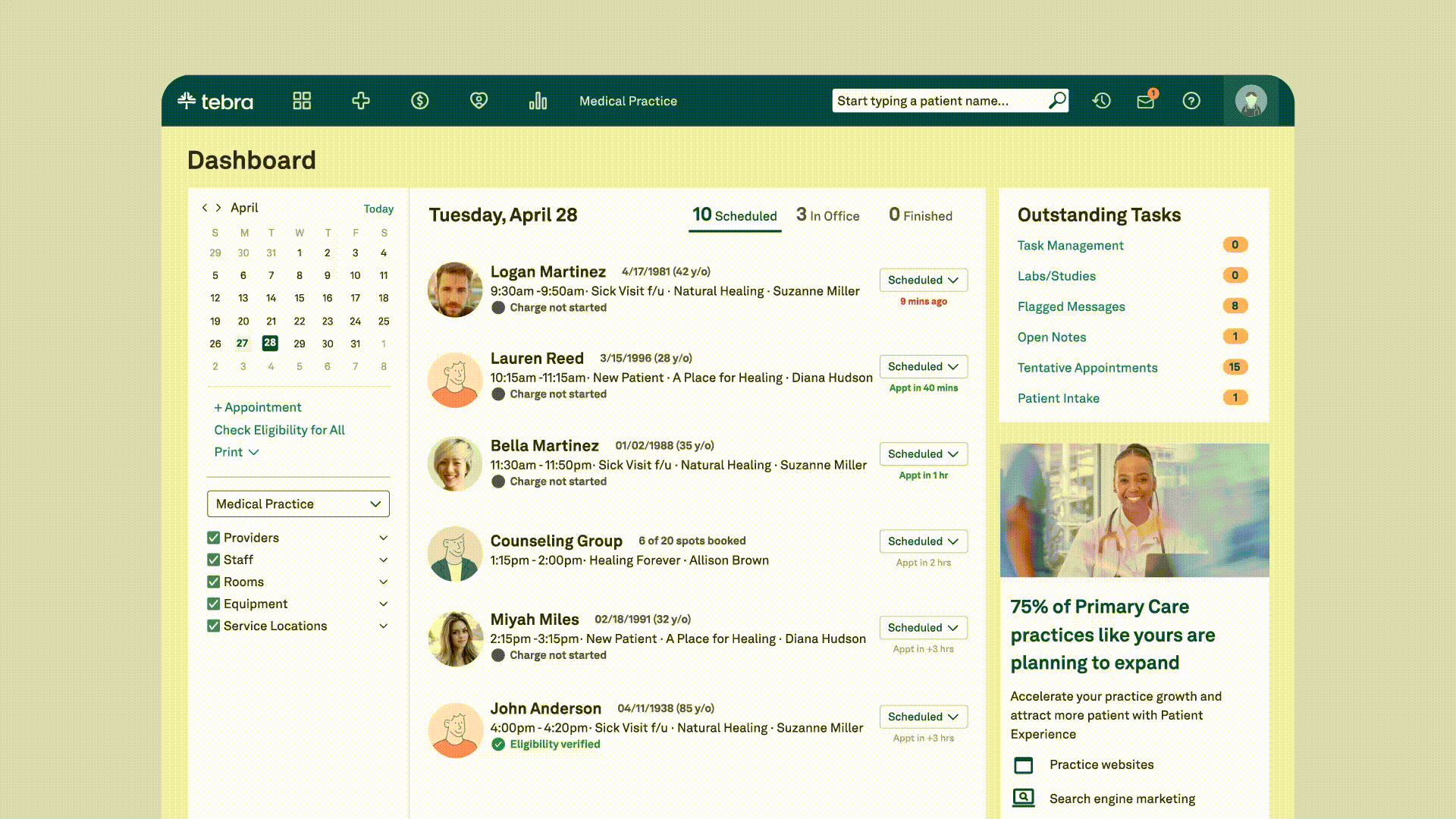
If you’re considering EHR or switching EHR systems, Tebra provides seamless integrations, features that streamline scheduling, charting, coding, and billing, and robust training and support. Take a product tour (no credit card required) or schedule a demo to see our solution in action.
Subscribe to The Intake:
A weekly check-up for your independent practice

Suggested for you
Get expert tips, guides, and valuable insights for your healthcare practice









