How customizable templates can improve your EHR workflow
Customizable EHR templates can significantly boost your practice operations.

Key Takeaways
- Customizable EHR templates reduce documentation time and enhance workflow efficiency.
- Tailored templates ensure relevance to specific specialties and practice needs.
- Regular updates and staff input keep templates effective and user-friendly.
Every day, you deal with the same scenario: without customizable electronic health record (EHR) templates, you click through countless screens, manually enter patient data, and waste too much time with your EHR instead of your patients.
Essentially, you're wrestling with your EHR, which slows you down instead of helping you be more efficient. You didn't spend years in medical training to become a data entry specialist who's not getting the job done. According to Tebra research, 75% of medical practice owners agree that EHRs waste time they could've spent providing better care.
If you're struggling with EHR adoption or finding that your current EHR solutions aren't meeting your needs, it might be time to consider the benefits of customizable EHR templates and how they can improve your workflow.
In this article, we’ll discuss what customizable EHR templates are, how they help, and how to tailor your own.
What are EHR templates?
EHR templates are pre-formatted digital forms and documentation structures that can be customized to capture specific types of patient encounters, conditions, or workflows.
Instead of building a structure from scratch or using pre-built documentation structures, EHR templates allow you to customize the EHR to fit your needs.
| Don’t settle for the wrong system. Learn how to select an EHR that actually works for your workflows and your patients. Download the guide. |
Benefits of customizable EHR templates
Independent practices often deal with excessive administrative load, time constraints in seeing patients, appointment scheduling challenges, insurance denials, and inefficient workflows. All of these issues are exacerbated by an ineffective EHR, which only slows you down.
Customizable EHR templates can significantly impact your practice operations. Here are some of the key benefits of EHR templates.
Efficiency
More and more practice owners and healthcare organizations are struggling with the amount of time it takes to chart notes and document medical history. A Tebra survey found that, on average, providers spend 9 minutes charting notes for each patient — while spending 15 to 21 minutes on patient interaction. That means for every hour spent talking to patients, providers spend 30 minutes on administrative tasks.
You need an EHR that uses automation to pull data from different sources and reduces the time spent entering it each time. Customizable templates let you decide which EHR system fields are most relevant to your practice and automatically populate relevant sections when needed.
Patient care
You’re not just speeding up documentation. You’re also making sure your patients receive the healthcare they need faster while keeping the patient experience consistent across visits.
For example, standard screening questionnaires and checkpoints make sure every patient is taken through the same process to receive the most comprehensive and thorough care.
Also, this standardization improves communication between team members. It becomes easier to locate and process patient health information. As a result:
- Every team member can easily add relevant notes and treatment plans to the digital record.
- Providers get immediate access to patient details and can improve and quicken decision-making.
Accounting
When you have templates that are properly configured with integrated medical billing codes and documentation requirements, it reduces the risk of denied claims and missed charges.
As per Experian’s 2024 report, 73% of providers say that the number of denied claims is increasing by the day. On the other hand, 67% of them feel like it takes longer to get paid these days. A major contributor to this is a lack of standardization within your EHR systems — in short, bad data.
Customized EHRs ensure your billable service is captured as needed and coded at the point of care, instead of eons later. It results in faster billing cycles and accurate charge capture. Ultimately, you'll collect payment faster from patients and their insurance providers, which means better cash flow for your practice.
Increase provider and employee satisfaction
Healthcare providers are already working too many hours — which can lead to burnout over time and, in turn, reduced job satisfaction. In fact, more than half of providers report that they experience burnout when they work over 60 hours a week. That number increases to 57% when providers work more than 70 hours weekly.
The last thing clinicians need is to spend additional time on administrative tasks. Well-designed EHR templates streamline documentation during patient visits, significantly reducing the need for after-hours charting.
“Well-designed EHR templates streamline documentation during patient visits, significantly reducing the need for after-hours charting. ”
By automating routine documentation and building in compliance checks, these templates eliminate the cognitive burden of constantly verifying accuracy and regulatory requirements.
EHRs require in-depth usage from physicians, so having one that makes processes efficient is key. When providers can document efficiently during visits and spend less time on paperwork, they can focus on what drew them to healthcare in the first place: caring for patients.
The result? Higher job satisfaction and reduced risk of burnout.
Compliance
Modifying templates comes with certain risks of non-compliance. You may have removed a critical form field or chosen the wrong data format. There's a lot at stake, so verify all the details before and after EHR customization.
EHR templates can be designed to automatically incorporate required documentation elements for programs like the Merit-Based Incentive Payment System (MIPS), Medicare Access and CHIP Reauthorization Act (MACRA), and other quality initiatives.
For example, patients need to fill a consent field to share their data as per the Health Insurance Portability and Accountability Act (HIPAA). However, for MIPS or MACRA reporting, you also need to capture data on care quality. Make sure your templates have all of these built-in before you start using them.
When you build these requirements into your documentation workflows, compliance doesn't become an afterthought. Instead, you'll always be compliant without having to take extra measures to do so.
4 factors to consider before customizing EHR templates
Before you customize your EHR template, evaluate key aspects of your practice that will influence your template design. Understanding these elements ensures your templates will enhance rather than hinder your workflow.
Practice management workflows
Map your current clinical and administrative workflows first. Pay attention to bottlenecks, redundant steps, and processes that consistently cause delays or errors. Also, think about your practice’s specialty and its corresponding documentation needs to make sure you don’t miss out on critical form fields.
The goal for functionality is to mirror your practice's natural workflow rather than forcing your staff to adapt to an EHR’s default setting. Think about how information flows between team members and who needs access to what information when.
For example, if your nurses typically gather initial patient information before the provider visit, make sure your templates include the right sections in the right order, preventing duplication and streamlining handoffs.
Interoperability
Sixty-nine percent of providers run into interoperability issues while using an EHR. Since your practice is regularly working and messaging with external healthcare systems and partners, you need to make sure your EHR supports those needs.
If you customize your EHR templates to create a standard format for health data capture, you can easily share patient records with other clinicians, laboratories, or pharmacies. These templates impact your ability to receive information, so verify that they support the formats your partners use. Also:
- Make sure your EHR has strong application programming interfaces (APIs) that facilitate seamless, real-time exchanges between your EHR and other healthcare tools.
- Pay special attention to how customized fields will map to standard medical terminologies like SNOMED CT, LOINC, or ICD-10 codes. You can avoid data silos and protect your ability to collaborate with other providers.
User-friendliness
When customizing EHR templates and considering their functionality, prioritize user experience and a user-friendly interface to ensure smooth adoption and improve EHR usability. An EHR system with intuitive templates can:
- Reduce clicks to complete tasks
- Streamline data capture and use a single format
- Allow you to add more context, such as roles
- Speed up the charting and administrative process
As long as the consensus across your team is that it's easy to use, you can expect these results.
Training and adoption
Unless and until your entire staff is able to use the EHR, there’s no point in going through this exercise. So, it is important to develop a training plan that addresses both the technical aspects of using the templates and the underlying workflow changes they support.
Also, role-specific training materials should be created or included in hands-on practice sessions to improve adoption and usage over time. In some cases, your staff might need additional training. Verify that your EHR vendor will support them throughout the training period.
| Love content like this? Join thousands of independent providers who receive our weekly newsletter with tips on running a more efficient, profitable practice. Sign up for the newsletter. |
How to customize EHR templates for your independent practice
Now that you know what to consider before creating a custom EHR system template, here are the steps to make it happen.
1. Choose the right EHR vendor for your practice
First things first: the EHR solutions you choose drastically impacts the level of flexibility and your return on investment. Many healthcare industry vendors often have rigid systems that you can’t shape to your needs, which can lead to reduced efficiency over time.
To avoid this, consider these traits in a vendor:
- Ensure the vendor understands your practice’s needs and can fit the software’s use case to them. Ideally, they should strike a balance between out-of-the-box templates and customization capabilities.
- Data security and compliance are also 2 non-negotiable aspects of working with an EHR vendor. Make sure the vendor has strong data management practices, and is HIPAA-compliant.
For instance, Tebra’s ONC-certified, cloud-based EHR software solutions offer over 200 system templates that are updated regularly per ICD-10 requirements. You can use the template editor tool to change a given template to fit within your existing workflows.
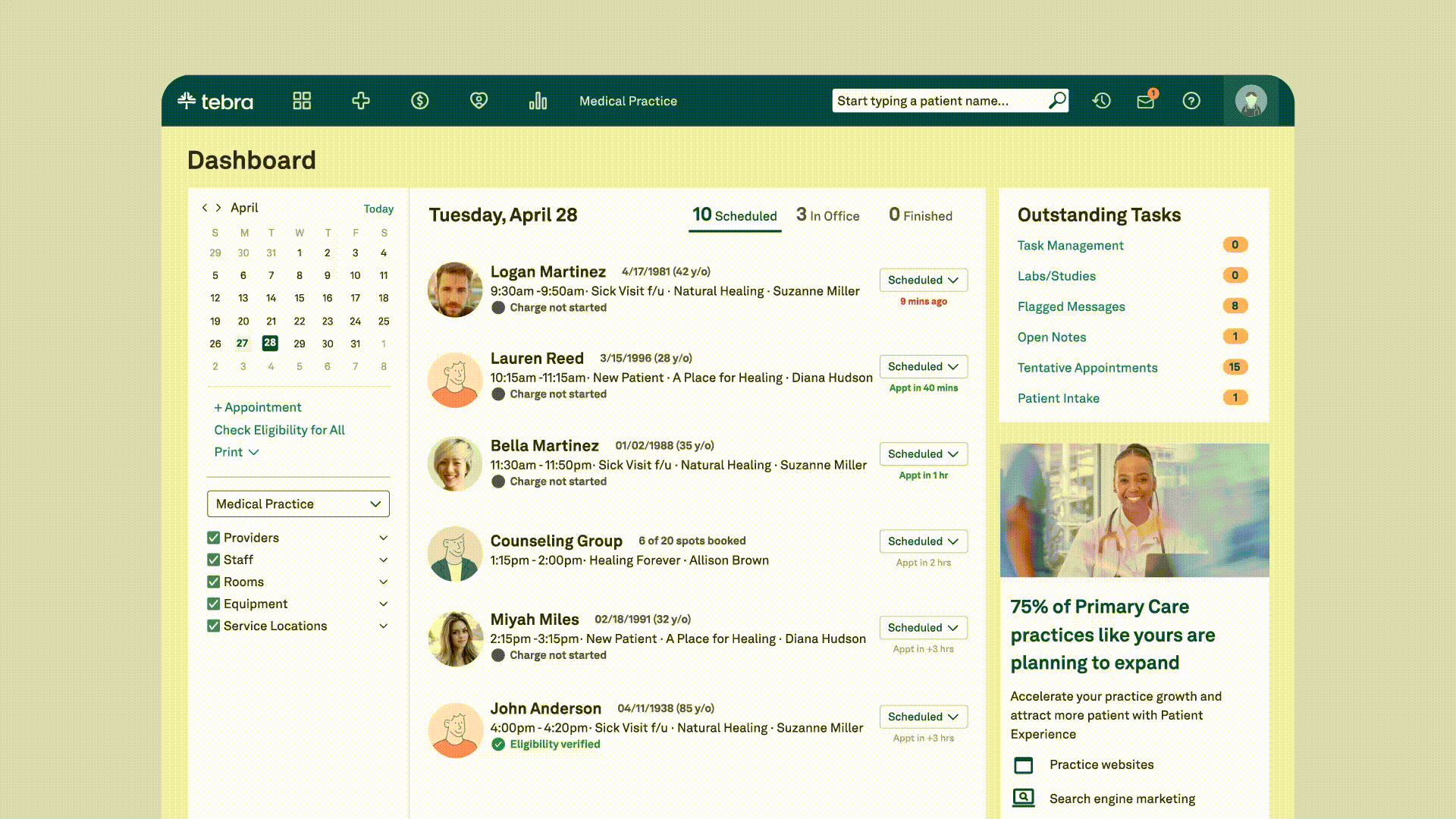
| Here’s a guide on choosing the right EHR vendor (with a matrix). |
2. Make sure the template works for you and not the other way around
Your EHR templates should adapt to your practice’s specific needs and established processes. Before customizing any template, map out your existing clinical and administrative workflows. Track how team members interact with patient data throughout the visit and document the pain points and technical requirements.
This strategic approach ensures your templates mirror your actual workflow. You’ll know a template is successful when your staff can document patient care naturally, without having to jump between screens or re-enter information multiple times.
3. Work with a professional to customize templates
While template customization might seem straightforward, working with experienced professionals ensures you get the most value from your EHR system. They can optimize your templates for efficiency while ensuring regulatory compliance.
Professional template customization services, like those Tebra offers, combine technical expertise with healthcare knowledge. You provide the context about your practice's workflows, and they handle the technical implementation. After setup, you can test the templates to ensure they meet your needs before deploying them practice-wide.
For example, when customizing a subjective, objective, assessment, plan (SOAP) template, an expert consultant will:
- Design chief complaint pick lists that match your specialty
- Structure the history of present illness section for quick, thorough documentation
- Create specialty-specific physical exam templates that follow your workflow
- Set up problem lists with accurate diagnosis mapping
- Build e-prescribing templates that accelerate medication orders
- Curate lab and imaging pick lists to handle common orders for each patient
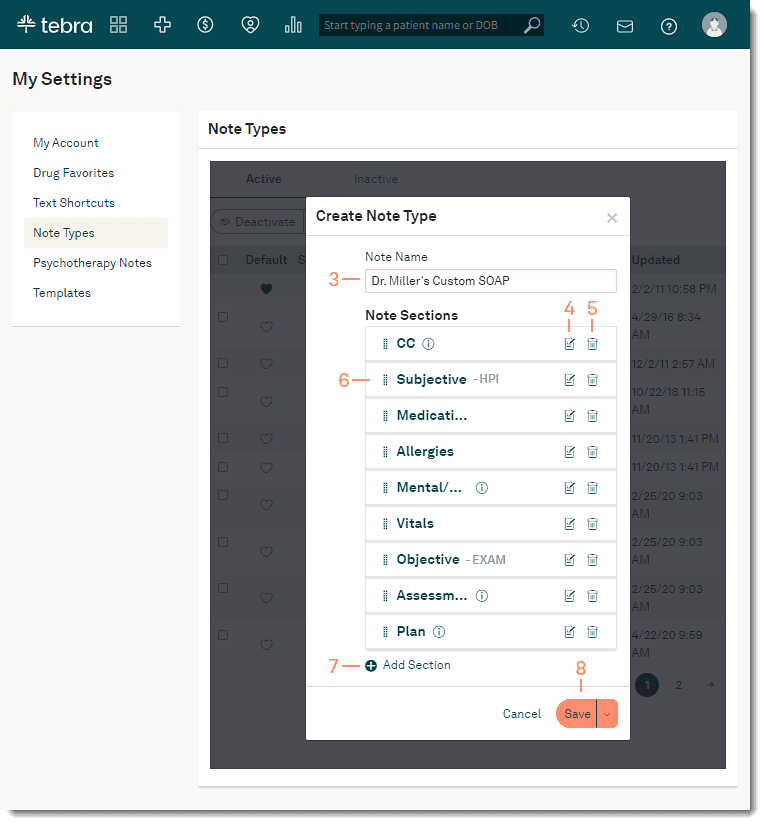
Customize your EHR templates to get more value out of your EHR
Having the right EHR in place not only allows you to have customized, efficient documentation — it also allows you to offer better care and improve patient engagement.
If you choose an EHR vendor that gives you this level of flexibility, you'll be able to maintain care quality in the future, even as your workflows evolve.
Ready to choose an EHR vendor that streamlines your operations? Check out our guide on how to find an EHR vendor using objective evaluation matrices.
Looking to boost efficiency in your practice? Start with these resources:
- Top 5 Administrative Tasks to Automate in Your Practice – Discover which manual tasks to streamline for more time with patients and less paperwork.
- How EHRs and Healthcare Technology Improve Efficiency – See how EHRs can reduce admin burden, simplify workflows, and improve care delivery.
- Ready to simplify your operations? Book a free demo and experience how the right EHR can transform your practice.
- Current Version – Mar 24, 2025Written by: Tanaaz KhanChanges: This article was updated to include the most relevant and up-to-date information available.
Stay Ahead with Expert Healthcare & Billing Insights
Get the latest industry updates, financial tips, and expert strategies — delivered straight to your inbox.

Suggested for you
Stay Ahead with Expert Healthcare & Billing Insights
Get the latest industry updates, financial tips, and expert strategies — delivered straight to your inbox.










